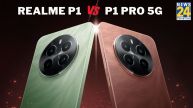New Delhi: Fixing many security patches and bugs, Apple has released 16.4 update for iPhone users. The new update will improve the user experience. If you use iPhone, then download the new update immediately because some apps will not work properly in the old version. Let us know what you will get in the iOS 16.4 update.
All this will be available in iOS 16.4 update
-Apple has given 21 new emoji users in iOS 16.4 update, which includes many emojis like Jellyfish, Black Hot, Pink Hot, Ginger etc.
In iOS 16.4 update, users will get better calling experience. Noise cancellation has been enhanced in the new update so that both the caller and the receiver can get a good experience. Earlier, Apple had limited the voice isolation feature only to FaceTime and WhatsApp app, which has also been released for cellular networks.
In the new operating system, the company has also made some changes in the interface of Apple Music. Now users will see the list of queued songs at the bottom in a small banner, earlier it used to popup on the full screen.
-The way till now you used to get notifications of updates etc. on the home screen after downloading an app from the App Store, now the same will happen for web apps as well. That is, if you save a website as a web-app on the home screen, you will get update notifications.
In the iOS 16.4 update, the company has given voice over support in the Weather app and a new update to identify duplicate photos and videos in the Photos app. Apart from this, people will now get 3 options for software update in the setting, first beta, second public and third off.
Download new update like this
To download the iOS 16.4 update, go to the General option under Settings and click on Software Update here.
– The software will be downloaded as soon as you click and then install it. Keep in mind that the battery of the iPhone should be above 50% while updating the software.