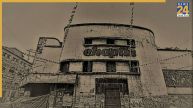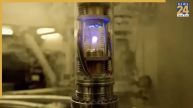New Delhi: Aadhaar card works as our identity. This digital or offline shows our identity in different places. Aadhar card today has become a base document which is attached with everything related to our life. Whether it is to get admission of children in school or any big transaction, everywhere we need Aadhaar card as an identity. Since the advent of the Internet, the cases of digital fraud are increasing continuously. Fraudsters are clearing money from people’s accounts by getting Aadhaar card information. In such a situation, it is important that you keep your Aadhaar card safe. Today, through this article, know how you can keep your Aadhaar card safe.
The Unique Identification Authority of India or UIDAI on Friday shared a helpline number to prevent misuse of Aadhaar card. This number is active 24 * 7 on which you can register any complaint related to Aadhaar card.
Read More :-USE AADHAAR CONFIDENTLY, BUT OBSERVE SAME USAGE HYGIENE LIKE BANK ACCOUNT, PASSPORT: UIDAI
Never make this mistake
Always keep in mind that never share the Aadhaar OTP with any other person. Many times people use public computer to download Aadhaar card and then forget to clear their data. In such a situation, your Aadhaar card can be misused. To avoid this, always download Aadhaar from UIDAI website and do this work on personal computer only. If this is not possible, then use a public computer and remove all personal information from the computer after you are done.
Can lock biometric
If you want, you can lock your biometric data. For this you have to go to the official website of Aadhaar card. Here select the option of My Aadhaar and click on Lock My Biometric on Aadhaar Services. After this a new page will open, select the box and enter the Aadhaar card and captcha and fill the OTP received on the mobile number. After entering the OTP, click on Enable Locking feature, after which your biometric data will be locked. You can also unlock this data whenever you want.
Read More :-TECH TIPS: HERE’S HOW TO DELETE UNWANTED WHATSAPP MEDIA FROM YOUR ANDROID PHONE
Read More :- Latest Tech News