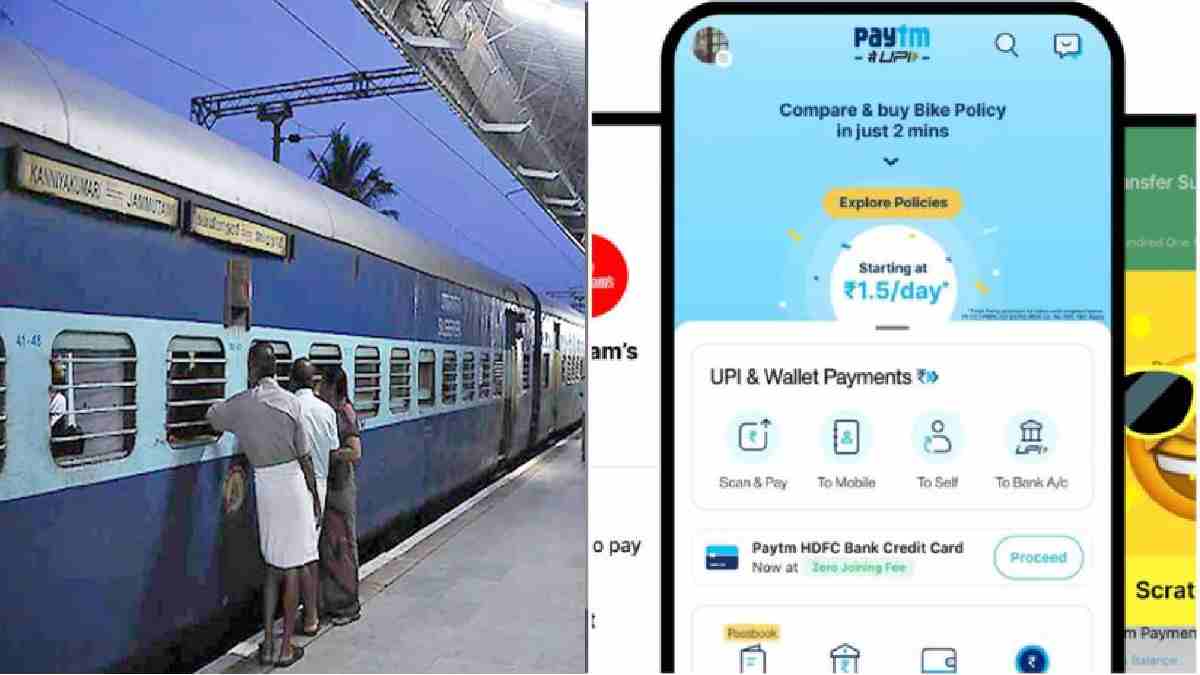New Delhi: Rakshabandhan is approaching and people are preparing to go to homes. It is frequent at these times to have crowd in trains. Not just that but due to excessive bookings, many cannot reserve themselves a seat.
However, keeping the horror of travelling amid this rush aside, if you are willing to go home anyway and decide at the eleventh hour to leave, then you can opt reservation in Tatkal. Since many would be flocking home, there are potential chances that you may not book tickets through IRCTC website and app.
In its alternatives, you can easily book train tickets through Paytm. The process is easy andyouwill have to follow a few steps to get the reservation.
How To Book Train Tickets with Paytm
- First of all, you have to login to Paytm account. After that go to book tatkal ticket. The window for booking tickets on Paytm is opened from 10.30 am for AC class and 11.30 am for non-AC.
- You have to go to the Train Ticket tab for ticket booking. Then enter the details of boarding source and destination.
- After this the date has to be selected. Please tell that Tatkal tickets are booked 24 hours before the journey date. In this case, you will have to enter the date of the journey only after one day.
- After this select the train.
- Then quota has to be selected. Tap on Tatkal in it. Then tap on Click on Booking.
- After this passenger details have to be filled.
- Then enter the correct email id and contact number. E-ticket will be received on this ID and contact only.
- After this tap on Proceed to Book. Make the payment and the ticket will be booked.