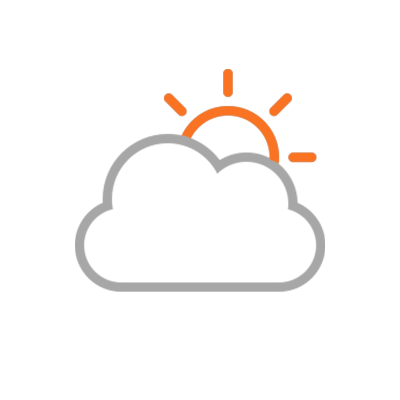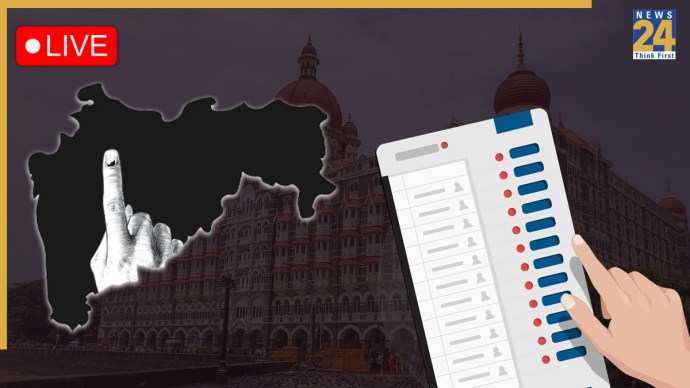As the July 31, 2024 deadline for filing income tax returns (ITR) for FY2023-24 (AY2024-25) approaches, taxpayers are hurrying to collect necessary documents like insurance premium receipts, investment proofs, and expense invoices.
Form 26AS is very important. It lists the dates and amounts of your advance tax payments and summarizes all your financial activities.
Since the financial year 2005-06, Form 26AS has been available. When you file your income tax return (ITR), make sure your details match the information in Form 26AS.
If there are any differences, you will encounter an error when you submit your tax return on the income tax website.
What is 26AS?
Form 26AS, known as the Annual Tax Statement, is divided into three parts: Parts A, B, and C.
Part A: Displays details of tax deducted at source (TDS) by each entity that made payments to you. It includes the deductor’s name, TAN, deduction section (e.g., section 192 for salary), payment date, amount paid/credited, and tax deducted.
Part B: Shows information on tax collected at source (TCS) by vendors when selling specific products to you. It includes vendor details and the tax collected, similar to Part A.
Part C: Provides information about income tax you directly paid, such as advance tax and self-assessment tax, along with challan details used for depositing the tax.
Form 26AS is crucial for accurate tax filing, ensuring that all your tax payments and deductions are correctly reported and reconciled with the income tax department.
Steps to download Form 26AS for ITR from the Income Tax Website:
1. Log in to incometaxindiaefiling.gov.in using your income tax department credentials.
2. Navigate to Form 26AS: Under ‘My Account,’ choose ‘View Form 26AS’ from the drop-down menu.
3. Confirm redirection: Click ‘Confirm’ to go to the TRACES website.
4. On the TRACES website, check the box and click ‘Proceed.’ Then, select ‘View Tax Credit (Form 26AS).’
5. Choose Assessment Year and Format: Select the assessment year and the format you want (HTML for online viewing, PDF for download).
Also Read: Reliance Infrastructure Soars In Market As Anil Ambani’s Strategy Spurs Investor Confidence