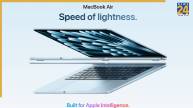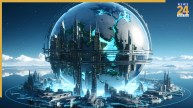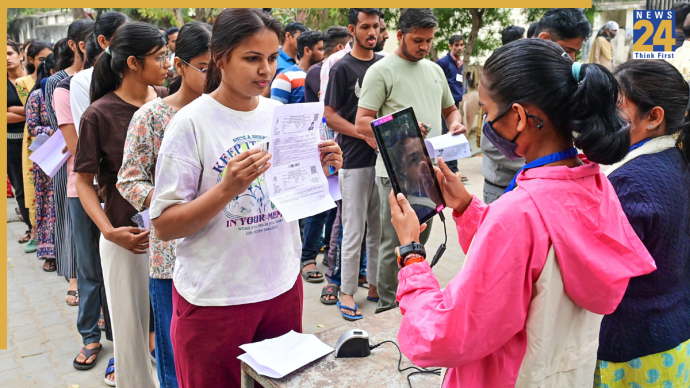New Delhi: Bharat Sanchar Nigam Limited (BSNL) is currently one of the most popular telecom operators in India. The state-owned telecommunications company offers several data prepaid plans for calls and internet access and more. Users need to recharge their contact number to continue using the services.
Users can recharge their number online through BSNL website, BSNL app, Paytm app or Paytm website. Here are the steps you can follow to recharge BSNL number online through Paytm and BSNL app:
How to recharge BSNL number online
- Login to your BSNL app (you can choose “Skip Login” if you want)
Now go to Recharge section - In the dialog box, enter your GSM prepaid, mobile number, circle and nickname
Click on the linked number - Select your preferred plan or the amount of money you want to recharge
Click Continue when finished - Make the payment and you’re good to go
Read More: Increase Instagram followers with THESE easy steps!
Paytm
- Open the Paytm mobile app
- Tap Recharge & Bill > Mobile Recharge
- Enter your BSNL mobile number to recharge
- Browse through all the plans that appear according to your carrier and select one or enter the amount you want if you want
- Click on “Fast Forward” or “Pay” to complete your mobile recharge
- Once you’ve completed the transaction, you’re good to go. This payment can be done through your Paytm Wallet, Debit/Credit Card or UPI.
The merger of BBNL and BSNL is now approved by the union cabinet. The merger will offer BSNL an advantage in terms of fiber optic cable network. BSNL currently has a fiber optic cable network of 6.83 lakh km and with this merger the telco will get an additional 5.67 lakh km of optical fiber from BBNL.
Optical fiber laid by BBNL is spread across 1.85 lakh village panchayats with the help of Universal Obligation Fund (USOF).