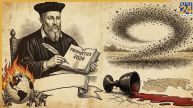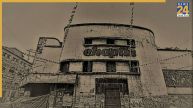The number plate of any vehicle can tell much information about the vehicle. You can find out its registration, owner, and other information with simple steps. The number plate is the real identity of any vehicle. Here we are giving you detailed information about how you can do it itself.
All the Information is available on the website and app of the Ministry of Transport.
Anyone can get all the information about a vehicle through the official website or App of the Ministry.
Also Read: ATHER 450S VS OLA S1 AIR: WHICH IS BEST FOR YOU? KNOW COMPARISON
Through website of Ministry of Transport
- First of all, you have to open the transport website vahan.parivahan.gov.in in your browser.
- In the menu, you have to tap on ‘Information Details’ and click on ‘Know Your Vehicle Details’.
- Now you have to create an account with your mobile number or email ID.
- OTP will come in your mobile number. Submit it and generate a new password.
- After the password is created, you have to log in to the transport website.
- Enter the number of the vehicle whose details you want to check here.
- Next, fill in the captcha code and click on the search button.
- on the next page, you will get all the details of the vehicle.
With m-transport app
- First of all, you have to download the Next Gen M Parivahan app from the App Store on your phone.
- If you have created an account on Parivahan Portal then first you have to create your account.
- You need to enter your mobile or email id to create an account. After this, after filling the OTP, you will be able to create a password.
- Login to the Parivahan app with your password and enter the number of the vehicle
- Next fill the captcha code and click on the search option. On the next page, you will have all the details, including owner.
Information can be get with SMS
To know the registration details of any vehicle by SMS, you have to send an SMS to 7738299899. The SMS format for details is as follows.
VAHAN <space> vehicle number
What information about the vehicle can be known from the number plate?
- Registration date
- vehicle owner name
- vehicle class
- fuel type
- Model and Manufacturing Details
- fitness duration
- PUC details
- motor vehicle tax validity
- insurance details
- Emission standard
- Registration Certificate Status
Also Read: Honor to Re-enter Indian market with Honor 90; will give competition to Nothing, One Plus