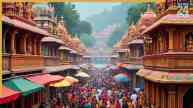New Delhi: Netflix is a video streaming platform that can be accessed on multiple devices. People often forget to log in to Netflix in their hotel room or any other device. In such a situation, users had to change their password to remove the login account.
But now Netflix has introduced a new Manage Access and Devices feature. With which users can log out of the account from the device without changing the password. Can you also see how many devices your account is signed in to? If users know, they can log out of the account from the device.
- How to delete a Netflix account
- First, open a Netflix account.
- Then tap the Profile button. Then go to Account Settings.
- You will then see the “Security and Privacy” option.
- After that, you need to select “Manage access and devices”.
This way, you can see how many devices are signed in to your Netflix account.
From there, you can remove Netflix from your device.
Also Read :- Flipkart offer: Bumper discount on iPhone 12, check how to buy!
Password sharing feature
Netflix is facing losses on the revenue front. In such a situation, Netflix will soon introduce a new password sharing feature in which you will have to pay a password sharing fee. Netflix says the largest number of people in India use Netflix for free.
In such a situation, Netflix is preparing to limit password sharing. Many features have already been launched by Netflix. This includes the Profile Transfer feature. Through this feature, users do not need to create a new account. Users can transfer their profiles without creating a new account. You can enable and disable this feature by going to Netflix Settings.
Read More :- Latest Tech News