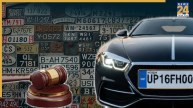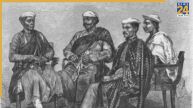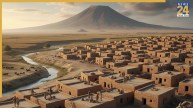Ghibli-style studio art has taken over the Internet with its magical creations that bring stories to life. With just a command or text, you can now generate stunning anime-illustrated visuals. The beauty of Ghibli lies in its stunning artistry, which transforms your original camera pictures into expressive anima characters with a touch of delicate watercolor textures. So, how do you transform your real-world photos and build a Ghibli-style AI generator?
With Artificial Intelligence tools like OpenAI’s GPT-4o, OpenArt AI, and DALL·E 3, you will be able to generate a Ghibli-style image into anime-style artwork. Here are some right OpenAI Models for a Ghibli-Style AI Image Generator:
GPT-4o
GPT-4o is one of the best AI tools for turning pictures into Ghibli-style studio art. You can simply upload your photo and ask to transform it. Use sentences like, “Convert this photo into a Ghibli-style anime scene.” You may also add prompt details like a magical forest in the background or green fields to create original art. GPT-40 helps in creating high-profile hand-drawn images with better texture and lighting.
DALL·E 3
DALL·E 3 is another great AI tool to create images from scratch with a simple text description. Add soft animation-style details such as ‘a boy flying on a unicorn over lush green fields’ or ‘a small house in a village surrounded by fireflies.’ DALL·E 3 converts reality into soft anime-style portraits.
Other AI Tools To Build Your Own Ghibli-Style Image
Hugging Face: This model creates soft and dreamy Ghibli or animation-style images.
ArtBreeder: This platform helps in editing and refining AI-generated images
Fotor: This platform adds final touches to make your art pop.
Tips To Create Best Ghibli-Style Art
- – Try the right words or phrases like ‘hand-drawn anime’ or ‘soft lighting.’
- – Avoid replicating characters or scenes directly from anime movies.