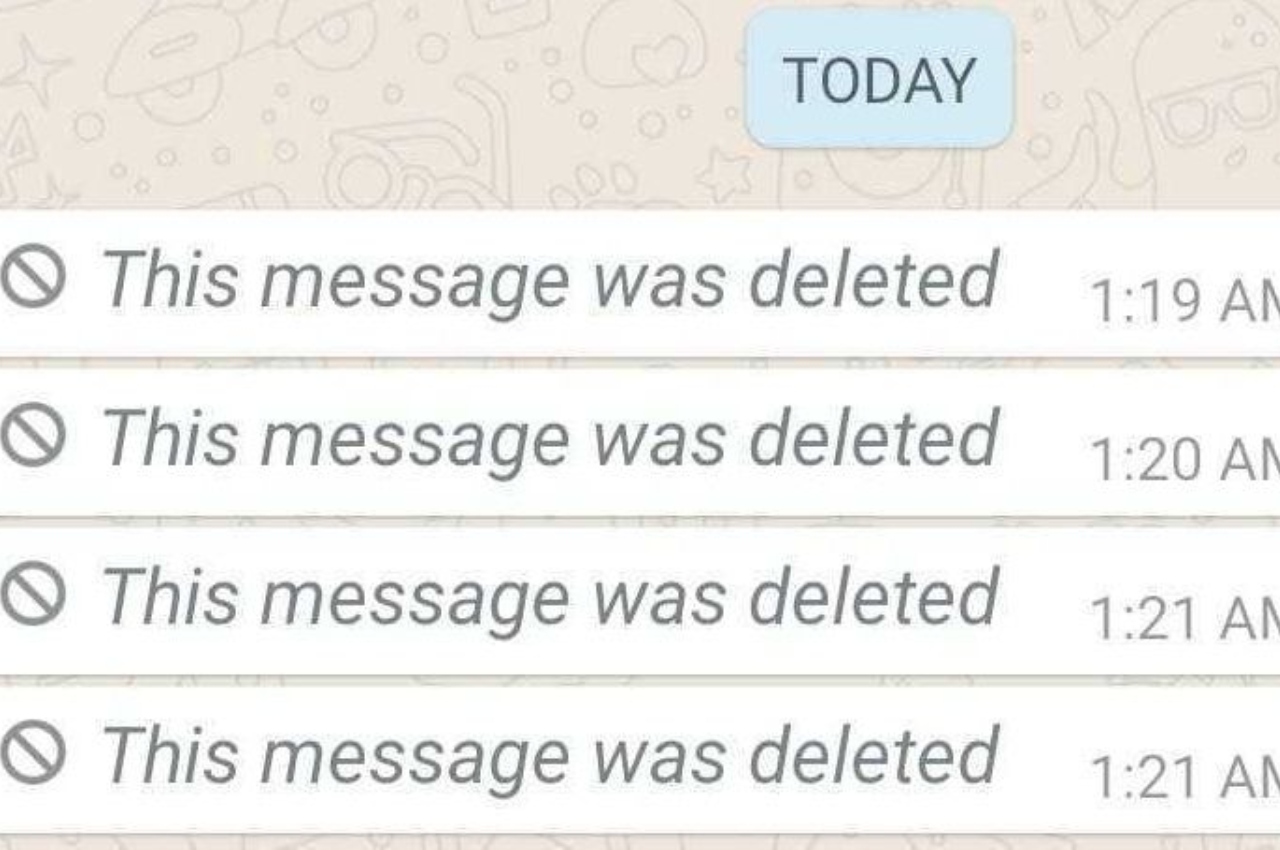New Delhi: Meta’s instant messaging app WhatsApp is the world’s most popular messaging app, which is currently used by most of the people. There are many interesting features in WhatsApp which keep the user connected with the app. Many times a user messages from one of our WhatsApp contacts and deletes it, so there is a lot of curiosity to know about this message. But now you do not need to worry because you can easily read the deleted message. Through this article, we are going to give you information about a special trick to read deleted messages, let’s know about it.
How to read deleted messages on WhatsApp for Android users
To read the deleted message on Android user WhatsApp, first open the Google Play Store and download and install the Notisave app from there. After installation, open the app and allow visible notifications in it. This will happen that whenever a user sends you a message and deletes it again, this app will save that notification. With which you will be able to easily read deleted messages from WhatsApp.
iPhone users can read deleted messages on WhatsApp like this
Unlike Android, Apple does not give access to any such app on its platform through which the deleted message on WhatsApp can be read. But let us tell you that there is a process by which you can read the deleted message on your iPhone. For this, all you have to do is first delete the installed WhatsApp from your smartphone.
After this, now reinstall WhatsApp on your smartphone. After doing this, when you open the app, you will get the option of Restore Chat, which you have to select. After this, the entire chat of WhatsApp will be recovered, and messages will also be shown in it, which were deleted by the user. In this way iPhone users can read deleted messages on their WhatsApp.