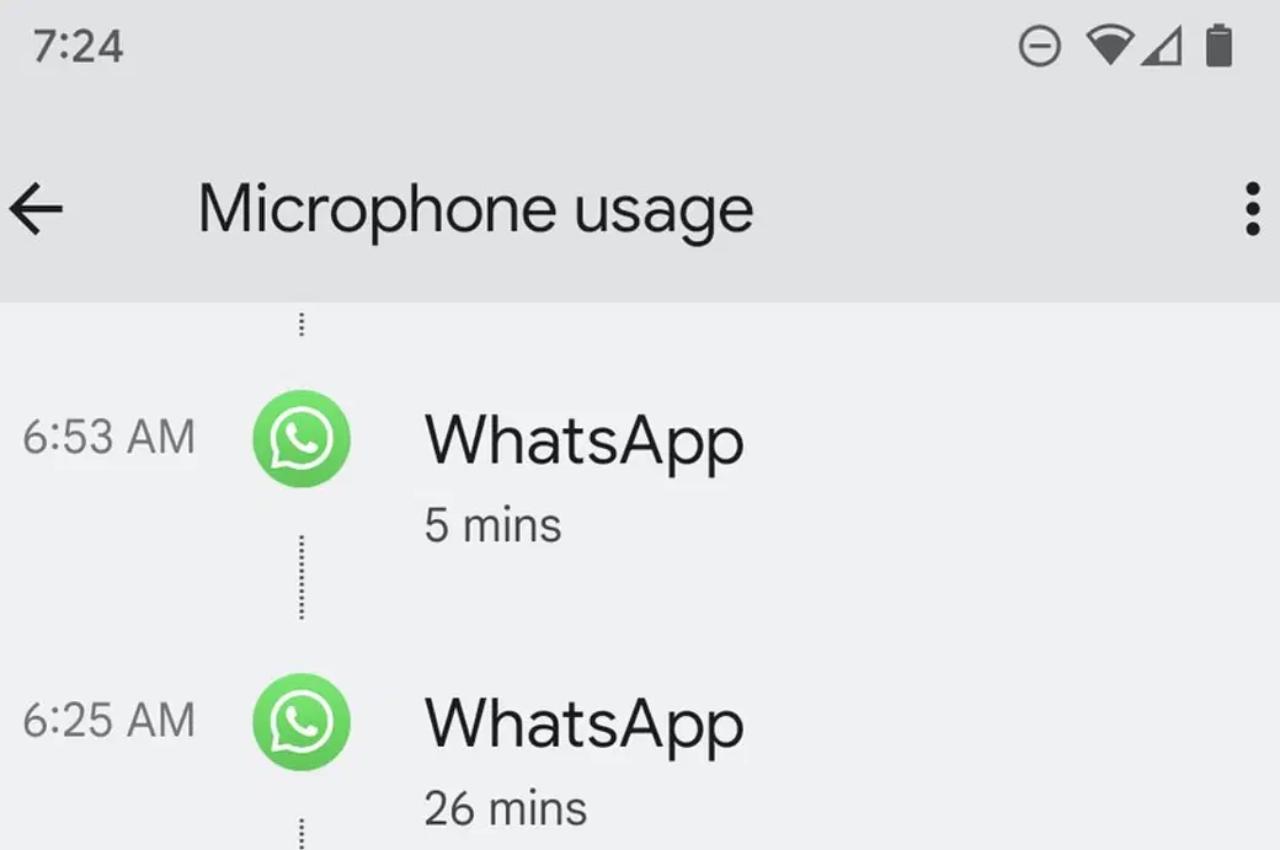New Delhi: WhatsApp Accessing Microphone: The most popular instant messaging app WhatsApp claims to protect user’s privacy from the very beginning. However, now the platform is facing a major allegation. It is being believed that WhatsApp is accessing the microphone of the phone in the background. This allegation has been made by an engineer, after which everyone’s attention is on this matter.
WhatsApp has been accused of accessing the microphone in the background by an engineer while sharing a screenshot. Apart from this, many other users have also complained about this to the company. If you also feel that WhatsApp is using the microphone in the background (How to Check WhatsApp Accessing Microphone), then you can adopt an easy way to know it. Today we are going to tell you an easy way to know it. Let’s know.
Check like this immediately
- First of all open WhatsApp and go to Settings
- After this there will be an option of privacy, click on it
- Then click on Privacy and Security Settings
- Here you will get a timeline show of all the apps using the microphone
- In this way you will be able to know whether your WhatsApp is using the microphone or not. In this way, you will be able to know whether WhatsApp is using the microphone even without using it by you
More problems with these users
Users who are using Android-12 or above version. They are facing more and more such problems. Company WhatsApp has reacted to this after people complained. The company says that such a problem might have been caused by a bug. However, after this case many questions are being raised on WhatsApp privacy.