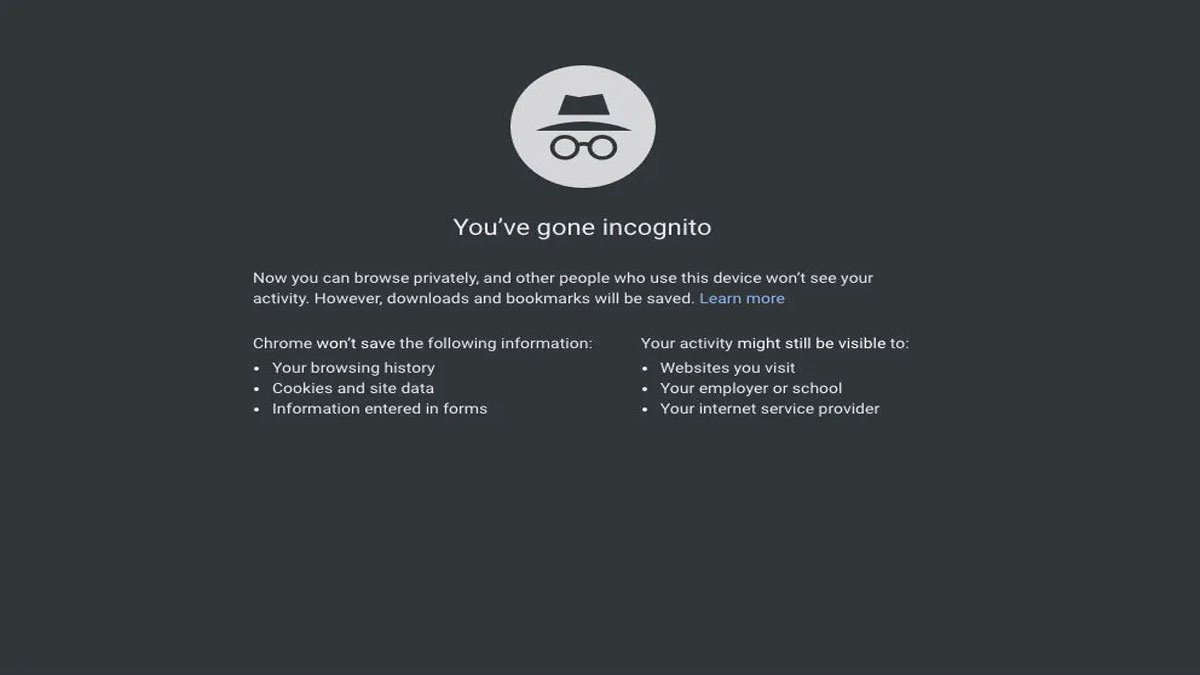Incognito Mode is a feature in web browsers that many people use to enhance their online privacy. It works by creating a separate browsing session that does not save browsing history, cookies, form data, passwords, or temporary data. While it offers certain advantages in terms of privacy, it’s important to understand its limitations and the potential risks associated with it.
Here are some key points to consider regarding the safety of Incognito Mode:
How Incognito Mode Works:
When you activate Incognito Mode in your web browser, it creates a temporary browsing session that is isolated from your regular browsing. This means that the websites you visit, any searches you perform, and the files you download during that session are not stored on your device. It also prevents websites from tracking your online behavior using cookies.
Benefits of Incognito Mode:
Privacy from Other Users: Incognito Mode can be useful when multiple users share the same device because it prevents the next user from seeing your browsing history or accessing your accounts.
Read More: Amazon Vs Flipkart: Top 10 Smartphone Deals To Look Out For In The Upcoming Sale
Limitations and Risks:
Not Anonymous:
Incognito Mode does not make you completely anonymous online. Your internet service provider (ISP), employer, or the websites you visit can still track your activities.
No Protection from Malware:
Incognito Mode does not protect your device from malware or hacking attempts. If your device is compromised, hackers can potentially access your browsing history.
DNS Cache:
Even in Incognito Mode, your DNS cache may store website domain information, which could be used to see which websites you’ve visited.
Screenshots and Keyloggers:
If your device is infected with malware or a keylogger, attackers can capture screenshots or record your keystrokes, potentially compromising your online privacy.
Overall, Incognito Mode provides a level of privacy from other users of your device and prevents the storage of your browsing history locally. However, it does not offer complete anonymity or protection from external threats like malware or hacking. To enhance your online security and privacy, it’s essential to use additional measures such as robust antivirus software, secure browsing habits, and encrypted connections (HTTPS) when visiting websites that require login credentials.