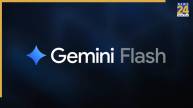New Delhi: Amazon Pay is an online payment processing service. It allows customers to add money to their Amazon Pay wallet and then use that money to make purchases. Amazon Pay balance can also be used to pay bills, send money to other users, and receive money from others.
You can add money to your Amazon Pay wallet using bank transfers or gift cards. While adding money to your wallet is easy, you can also easily transfer your Amazon Pay balance to your bank account.
Read More: Amazon Quiz: Win up to 50,000 Amazon Pay balance!
In order to transfer any amount from your Amazon Pay balance to any bank account, you will need to complete your KYC (know-your-customer) registration with Amazon Pay. To complete KYC, you will need to use the Amazon app on your smartphone and open the KYC completion process.
You will need to upload your photo, add your Aadhaar card details and then complete the video verification.
Read More: Christmas offer: Massive discount on iPhone 14 on Amazon, check here!
Once your Amazon Pay KYC is completed:
Step 1: Open the Amazon app on your smartphone.
Step 2: Click on the hamburger icon at the bottom of the screen and then go to the Amazon Pay section.
Step 3: Select the “Send Money” option.
Step 4: On the next screen, select “To Bank”.
Step 5: Add required details including IFSC code, account number and account holder name and then select “Pay Now” option.
Step 6: Enter the amount of money you want to transfer and then proceed to the next screen.
Step 7: Amazon will then show you various payment options to facilitate the transfer. Select the method according to your preference and choose “Pay with Amazon Pay Balance”
Complete the transfer and wait for the money to be debited to your bank account.