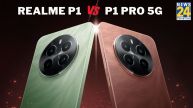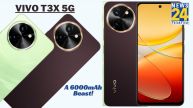New Delhi: PAN Card i.e. Permanent Account Number is an essential document for tax payers in India. It is also used as a national identity card document. It is issued by the Income Tax Department (IT) of India. A 10-digit alphanumeric code is given on the PAN card. Which is different for every PAN card holder. This card is used for doing all kinds of IT transactions, tax payments, financial transactions like TDS/TCS credit.
Although this is an important document for every Indian, but in such a situation, losing such a document and then running for it is a very difficult task. Now you will not have to worry because of having internet facility. Now you can easily get the e-PAN card online and use it when needed. You can get e-PAN through this UTIITSL website.
But the facility to download e-PAN card is only for those who have applied for their new PAN card or applied for change/correction update. Apart from this, the applicant should have already registered his/her valid and active mobile number or email with PAN record with the Income Tax Department.
You can download e-PAN card by following these steps
- https://www.onlineservices.nsdl.com/paam/requestAndDownloadEPAN.html have to visit this website.
- On its homepage you get two options – acknowledgment number or PAN number.
- Enter your 10 digit alphanumeric PAN card number in the PAN option.
- Also fill in Aadhaar number, date of birth, GSTN (not required to be filled) and catch code (only for individuals).
- Read the given instructions and check the confirmation box.
- If all the information is correct, click on the submit button.
- Now the PDF file of e-PAN card will be displayed in front of you on the screen.
- Now to download e-PAN, you can also use the receipt number given to you for PAN card application.
- After filling the correct information in all the given columns, click on submit.
- Now the PDF file of the e-PAN card will appear on the system screen.
- Now you can get it by selecting ‘Download PDF’ option.