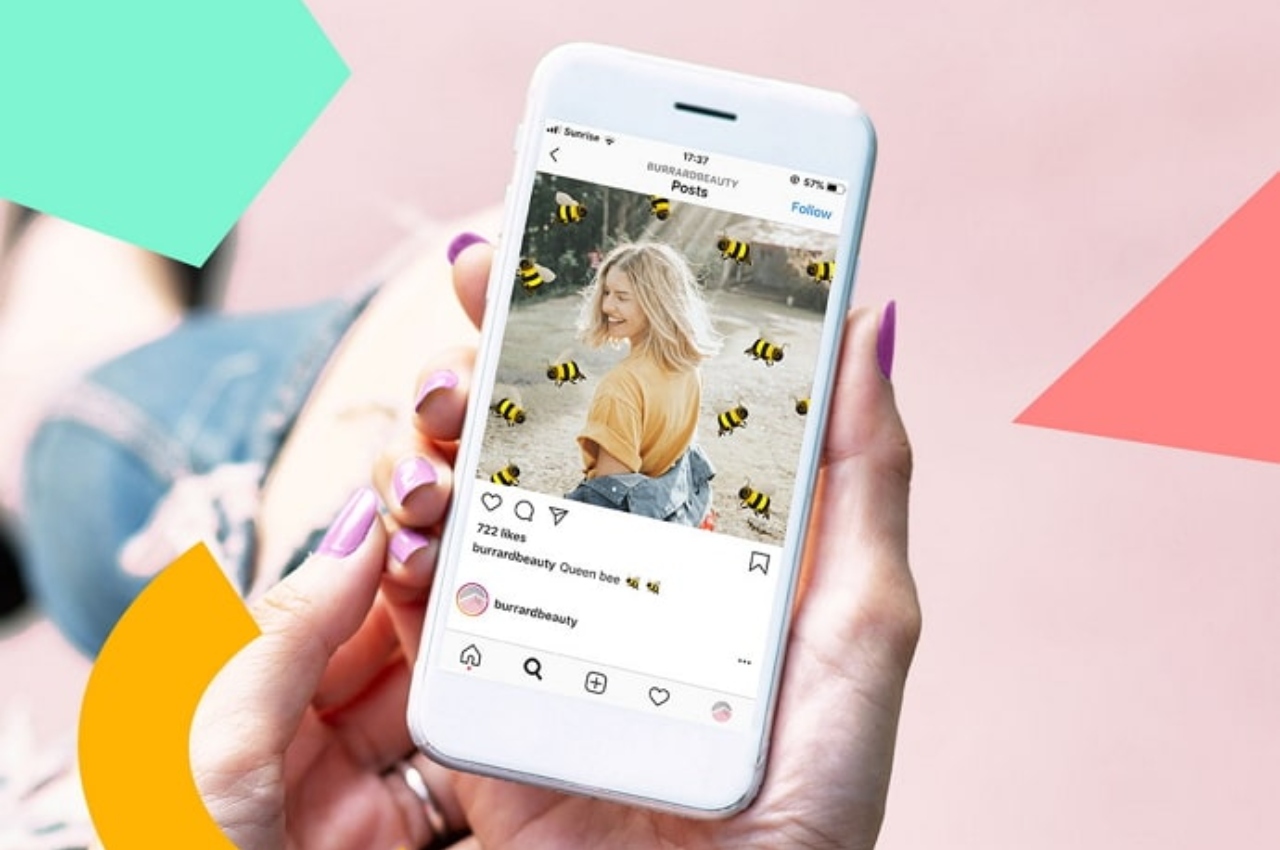New Delhi: Nowadays people have a lot of craze about photography. People do not forget to click pictures on every event and occasion. Also share the pictures with your friends and relatives on Facebook etc. Many times people click pictures by increasing the flash light or brightness, due to which the pictures get spoiled. In this way people make many mistakes while clicking pictures, due to which their pictures get spoiled. If you also make such a mistake then there is no need to worry, we have brought this article only for picture lovers like you. Let’s know about some tips by which you can take great pictures to post on social media.
Adjust brightness
All the smartphones that are coming in the market nowadays have the feature of brightness control. You can click pictures by manually adjusting the brightness of your smartphone, which will make your pictures better. Apart from this, after clicking pictures, you can also edit your pictures with the help of filters and color correction to make them more attractive.
Do not use zoom feature too much
Most of the people use the camera by zooming to bring focus to the object while clicking the picture, due to which the pixels of the pictures start bursting and your picture gets spoiled. You should reduce the use of the zoom feature, instead you can click pictures using the auto-focus feature. Using this feature, you will be able to click focused and good pictures easily.
Use night mode
Most of the festivities are celebrated at night, whether it is wedding night, birthday party or any other festival. In such a situation, while clicking pictures, people use the flashlight of their smartphone, due to which the pictures get spoiled. In such a situation, do not use the flashlight, but use the night mode present in the device. This feature does not change the natural color of your pictures, rather it brightens them up. Apart from this, you can also use HDR feature while clicking photos.
Set exposure
To take great and good pictures, it is very important to set the exposure of your mobile properly. For this, it can also be adjusted manually by going to the phone’s settings. For information, let us tell you that apart from this, you can also use third-party apps like Long Exposure Camera 2, with this app your phone’s exposure is set automatically.
Use gridlines
It is necessary to use gridlines while taking pictures, as soon as it is activated, many lines will appear on the screen of the mobile. After this, you will be able to click a great and great picture by focusing precisely on the object. You will find the gridline feature in the phone’s settings.