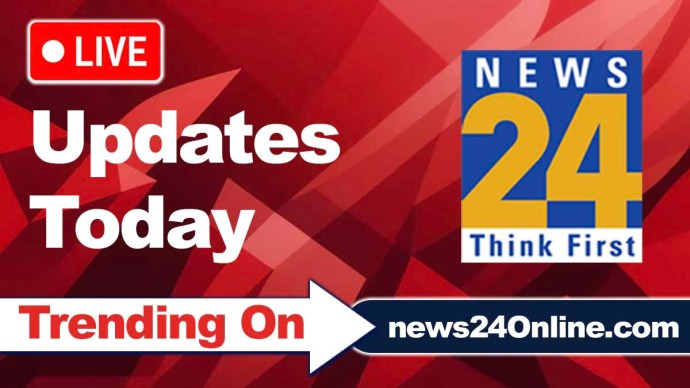New Delhi: Millions of users are using WhatsApp all over the world. On one hand WhatsApp connects you with family and friends, on the other hand there are some people who can or do bother you on WhatsApp. Some people block such people directly, but sometimes it happens that even if we want to, we are not able to block those people for any reason. In such a situation, we are going to tell you a trick. This trick can be very useful for you in getting rid of unwanted messages. Let’s know about it.
Tricks to get rid of unwanted messages
WhatsApp gives its users the option to archive chats. Earlier the messaging platform WhatsApp used to give alerts on messages or calls of an archived chat, but now it is not so. Now the alert is not received. After the latest update, WhatsApp mutes all notifications coming from archived chats. Due to this, you do not get unnecessary notifications from the archived chat. Let us know the process of archiving a contact on WhatsApp.
Follow these steps to archive chat
- First of all, update the WhatsApp app from App Store or Play Store.
- Now open the app
- Now search for the content that you want to avoid.
- Then long press on the contact.
- Now click on Archive.
- After that it will reach the Contact Archive section, it will remain in the Contact Archive
- until you unarchive it.
Muting is also the solution
Apart from this, there is another way by which you can silence the WhatsApp contact without blocking it. For this you have to mute them. Let us know its process.
- First of all open WhatsApp.
- Now long press on that particular contact.
- Then click on the mute option.