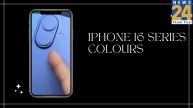New Delhi: All of you must have noticed that the old smartphone starts hanging in comparison to the new one or its battery runs out quickly. Many people even buy a new phone for this reason.
But those who cannot buy a new phone or their budget does not allow them, then today through this article, know how you can make the life of your old smartphone better and faster like a new one. For this you do not need to spend money at all, just do some smart work.
Remove unnecessary applications
To make the mobile phone fast and to save its battery, remove all the applications from your smartphone which you do not need.
If there is any default software of the mobile, then its update and data should also be cleared so that it will become like the apps coming in a new smartphone. Many times, due to the heavy data of the apps, the mobile phone starts hanging and becomes slow.
Simple Wallpaper instead of Live
Everyone wants his smartphone to look attractive to the other person. For this, people put different types of live wallpapers or animation wallpapers on mobile phones. Although they definitely show your smartphone good to the other person, but the battery life of your mobile phone is less and the battery gets exhausted quickly.
Live wallpapers are continuously working in the mobile phone due to which the phone becomes slow. When you use any other app and something is already running in the background, then due to both things running together, the mobile phone becomes slow and then starts hanging.
Keep heavy files in cloud or SD card
As you keep using the smartphone, you keep getting new files, useful things etc. When all these start gathering in your mobile phone, then the phone starts slowing down even more. Therefore, keep uploading heavy files to the cloud or SD card from time to time, so that the storage of the mobile phone will remain empty and it will work fast.
Update
Many times the reason for the slowness of the mobile phone is also its operating system. Actually, with time comes new operating system or its update for mobile.
Even if you do not do this, the mobile phone starts slowing down. In the update, the apps come with different types of data and new features, whereas in the old version, they work according to more heavy or old settings, which slows down the mobile phone.
This work is most important
Just like the body needs rest to stay healthy, in the same way mobile phone or laptop and desktop also need rest or daily restart. After the work is over, delete the history etc. of the mobile and restart it once. Before restarting, keep in mind that the mobile phone should remain switched off for about 30 seconds. If you do this daily then your old phone will work fast and battery will also be good.