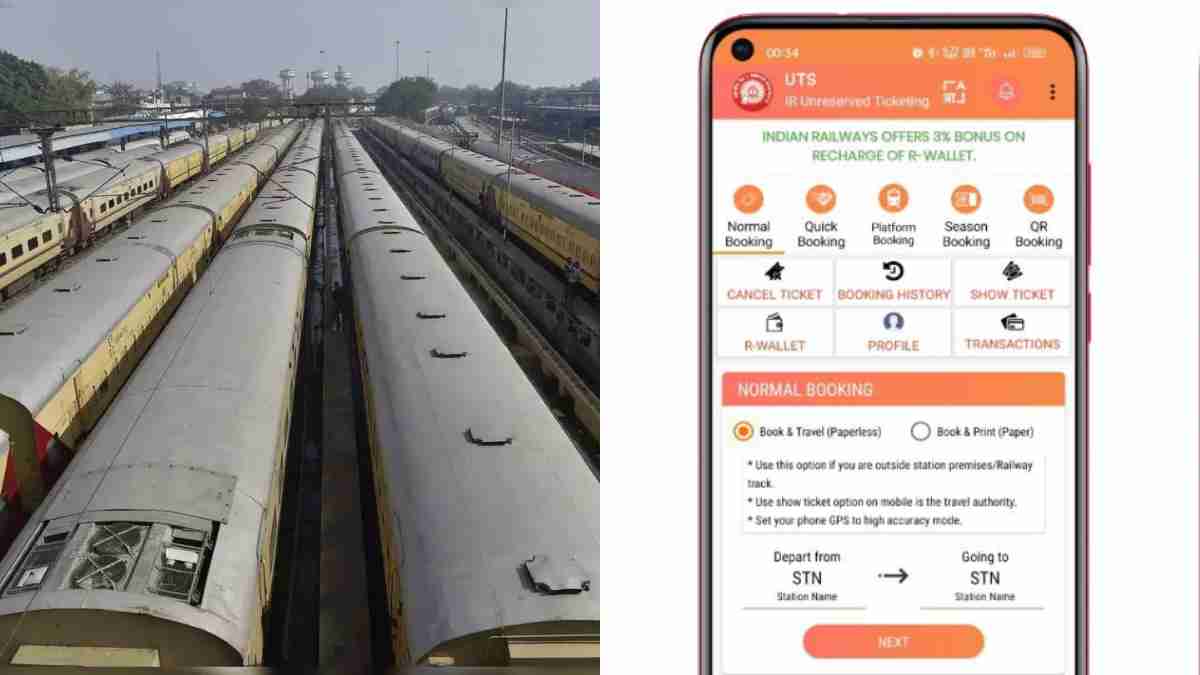Imagine standing in a long, winding line at the railway station, anxiously watching the minutes pass as you wait to buy your local train ticket. The struggle of reaching the counter, enduring the wait, and dealing with cash transactions can make traveling stressful. Thankfully, the UTS (Unreserved Ticketing System) mobile app has transformed ticket booking for commuters across India. Let’s delve into how this app simplifies the process of booking local train and platform tickets.
What is the UTS Mobile App?
The UTS (Unreserved Ticketing System) app, developed by Indian Railways, streamlines the booking process for unreserved train tickets. Its primary goal is to minimize wait times at ticket counters and enhance the convenience of ticketing for travelers. With the UTS app, users can easily book local train tickets, platform tickets, and even some long-distance tickets directly from their smartphones.
Key Features of the UTS App
- Advance Booking: Passengers can book non-suburban tickets for journeys over 200 kilometers up to three days in advance (excluding the journey date). However, suburban tickets (up to 200 kilometers) can only be purchased on the day of travel.
Choosing Between Paperless and Paper Tickets
The UTS app provides two ticketing options: Paperless and Paper Tickets.
- Paperless Tickets: This is the most convenient choice. You can book your ticket directly on your smartphone and use it as a digital ticket. When boarding the train or entering the station, simply show the ticket on your phone to the ticket checker. This option is ideal for regular commuters, as it saves time, reduces paper waste, and eliminates the hassle of carrying a physical ticket.
- Paper Tickets: This option allows you to book from anywhere but requires an extra step. After booking, you must print your ticket at a designated kiosk at your starting station. This means you’ll need to carry the printed ticket with you, making it less convenient than the paperless option.
For most daily commuters, the paperless option is the more practical choice, streamlining the process in line with the app’s goal of providing a quick and easy ticketing solution.
How to Book a Paperless Digital Ticket on the UTS App
Follow these simple steps to book a paperless digital ticket:
- Download the App: Visit the Google Play Store or Apple App Store, search for the UTS application, and install it on your device.
- Sign Up: If you’re a first-time user, create a new account by entering your name, mobile number, and password.
- Log In: Sign in using your credentials.
- Start Booking: On the homepage, select “Journey Ticket,” then choose the “Book & Travel (Paperless)” option (usually the default setting). Enter your departure and arrival stations.
- Check Train Timings or Fare: Click on “Next Trains” to view upcoming train timings or select “Get Fare” to proceed.
- Select Ticket Options: Specify the following details:
- Number of Tickets: Enter the number of adults and children traveling.
- Ticket Type: Choose between one-way or return journey.
- Train Type: Select from ordinary local trains, Mail/Express trains, Superfast trains, or Antyodaya SF trains.
- Class of Tickets: Choose either Second or First class.
- Payment Type: Opt for payment through UTS wallet (RWallet) or an online payment gateway that accepts UPI, cards, or net banking.
- Concessions: If applicable, select any available concessions.
- Review and Book: Review your selections and the total fare displayed at the bottom of the screen. Click on “Book Ticket” to proceed to the payment gateway and complete your transaction.
- Access Your Ticket: After a successful payment, your ticket is booked. Keep in mind that you cannot take a screenshot of the ticket, so ensure you can access the app to display your ticket while traveling.
Conclusion
The UTS mobile app is a game changer for commuters, allowing you to bypass long lines and book your local train tickets effortlessly. By opting for paperless tickets, you can save time, reduce stress, and enjoy a more efficient travel experience. Embrace this handy tool to make your next journey smoother!
Also Read: NYT Connections Hints And Answers Today October 23, 2024: Your Complete Puzzle Guide With Hints