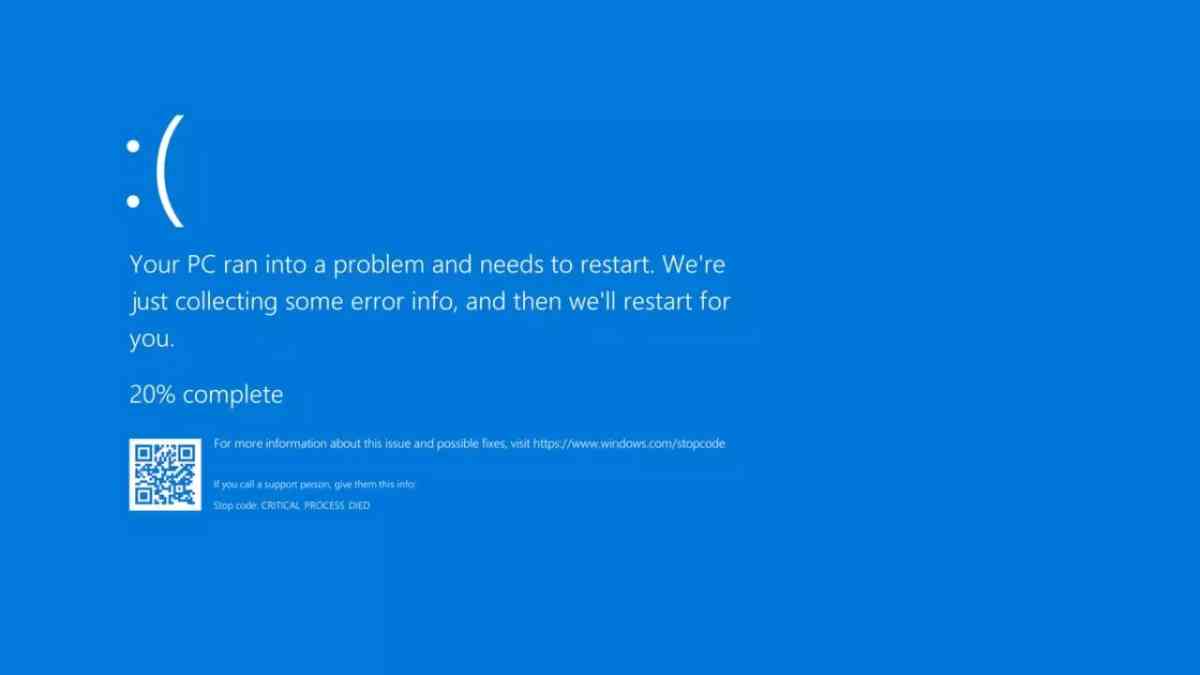Microsoft Windows outage: Millions of Microsoft Windows users worldwide are encountering the Blue Screen of Death (BSOD) error, leading to sudden system shutdowns or restarts. Microsoft announced that this issue stems from a recent update by CrowdStrike. The bug has impacted numerous businesses, banks, and government offices globally. Many Indian airlines have posted updates on X (formerly Twitter) to inform passengers about the situation.
Social media users have shared photos of their screens frozen on the recovery page with the message: “It looks like Windows didn’t load correctly. If you’d like to restart and try again, choose Restart my PC below.”
#TravelUpdate: Due to infrastructure issues with our service provider, some of our online services, including booking, check-in and manage booking services will be temporarily unavailable. Currently we are following manual check-in and boarding processes at the airports and hence…
— Akasa Air (@AkasaAir) July 19, 2024
---Advertisement---
On Friday morning, major US airlines such as American Airlines, Delta Airlines, and United Airlines implemented ground stops due to communication problems caused by Microsoft Windows outage. US Secretary of Transportation Pete Buttigieg stated that the department is keeping an eye on flight cancellations and delays at Frontier Airlines. He also emphasized that the agency will hold Frontier and other airlines accountable for addressing passenger needs.
In India, in addition to airlines, various businesses including banks, telecom companies, and TV and radio broadcasters were impacted by the Blue Screen of Death error, which appeared on Windows workstations worldwide.
Our systems are currently impacted by a Microsoft outage, which is also affecting other companies. During this time booking, check-in, access to your boarding pass, and some flights may be impacted. We appreciate your patience.
— IndiGo (@IndiGo6E) July 19, 2024
Microsoft announced in a statement that it is implementing “mitigation actions” in response to the service issues. The company added in a post on X that its services are gradually improving as it continues to address the problem.
Also Read: Airlines Disrupted Across World Due To Microsoft Server Glitch
What is the Blue Screen of Death (BSOD)in the Microsoft PCs?
Blue Screen errors, also known as black screen errors or STOP code errors, occur when Windows encounters a critical problem that forces the system to shut down or restart unexpectedly. You might see a message like, “Windows has been shut down to prevent damage to your computer” or a similar notification.
These errors can be caused by hardware or software issues. If you’ve recently added new hardware and are experiencing a Blue Screen error, try shutting down your PC, removing the new hardware, and restarting it. If restarting is problematic, you can boot your PC in safe mode. For instructions on starting your PC in safe mode, refer to Windows support resources.
To address the issue, you might also consider updating Windows with the latest patches via Windows Update, seeking help from other sources, or restoring Windows to a previous restore point.
How to Fix the Blue Screen Error
If these steps don’t resolve the Blue Screen error, use the Blue Screen Troubleshooter in the Get Help app:
- Open the Get Help app in Windows.
- Search for “Troubleshoot BSOD error.”
- Follow the step-by-step instructions provided in the app.
Also Read: Meta AI And ChatGPT Confused By Basic Math, Give Incorrect Answer To Simple Question