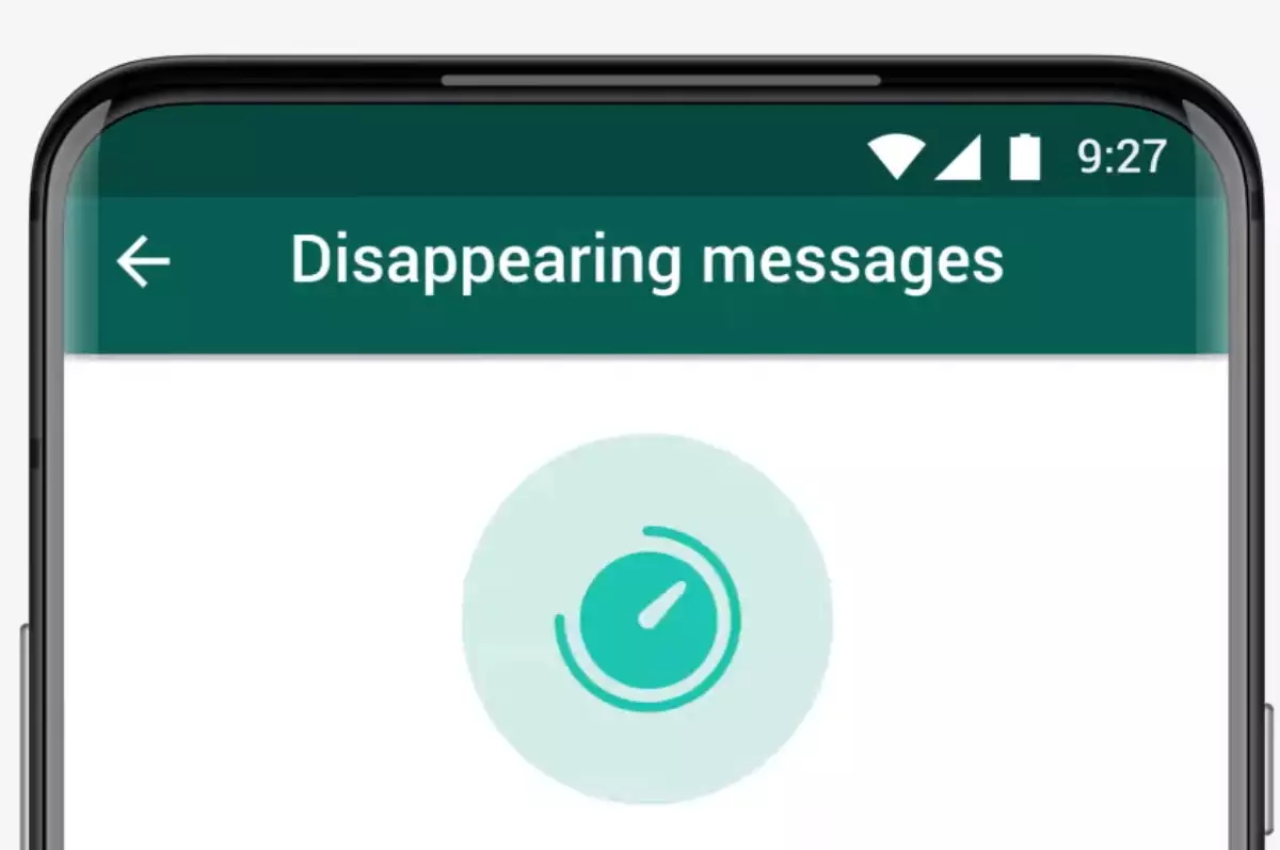New Delhi: Numerous new features have been added to WhatsApp recently. The disappearing messages option was introduced by the chat service last year. Chats between two users will end after a certain amount of time if this functionality is enabled. Users in one-on-one chat can enable or disable this feature, however admins are the only ones with power over group chats.
The corporation first set the time frame for the message to vanish at 7 days. However, the time limit has gradually increased to 90 days, after which the chat would be lost for both the sender and the recipient. Additionally, WhatsApp gives you the option to enable or disable this capability for a specific chat or a group of selected chats. Users of smartphones running iOS and Android can access this feature.
How to make messages on Android smartphones vanish:
Open the specific chat for which this feature is desired. In the window’s left corner, click the three dots. Press the Disappearing messages button. After that, you will be asked to establish a message timer. The available times are 24, 7, and 90 days. If you’ve already started it and would like to stop, there is also an off option. Choose the time period that you need. You’ve turned on your vanishing message function.
How to enable the iOS phone’s disappearing messages:
Activate the vanishing feature in the chat by opening it. On the chat profile of the person, tap. Enable the option for messages that disappear. Choose the time period during which you want to use this function. Your feature has been activated. An extra feature for iOS devices asks users to begin all new chats with the disappearing messages enabled.