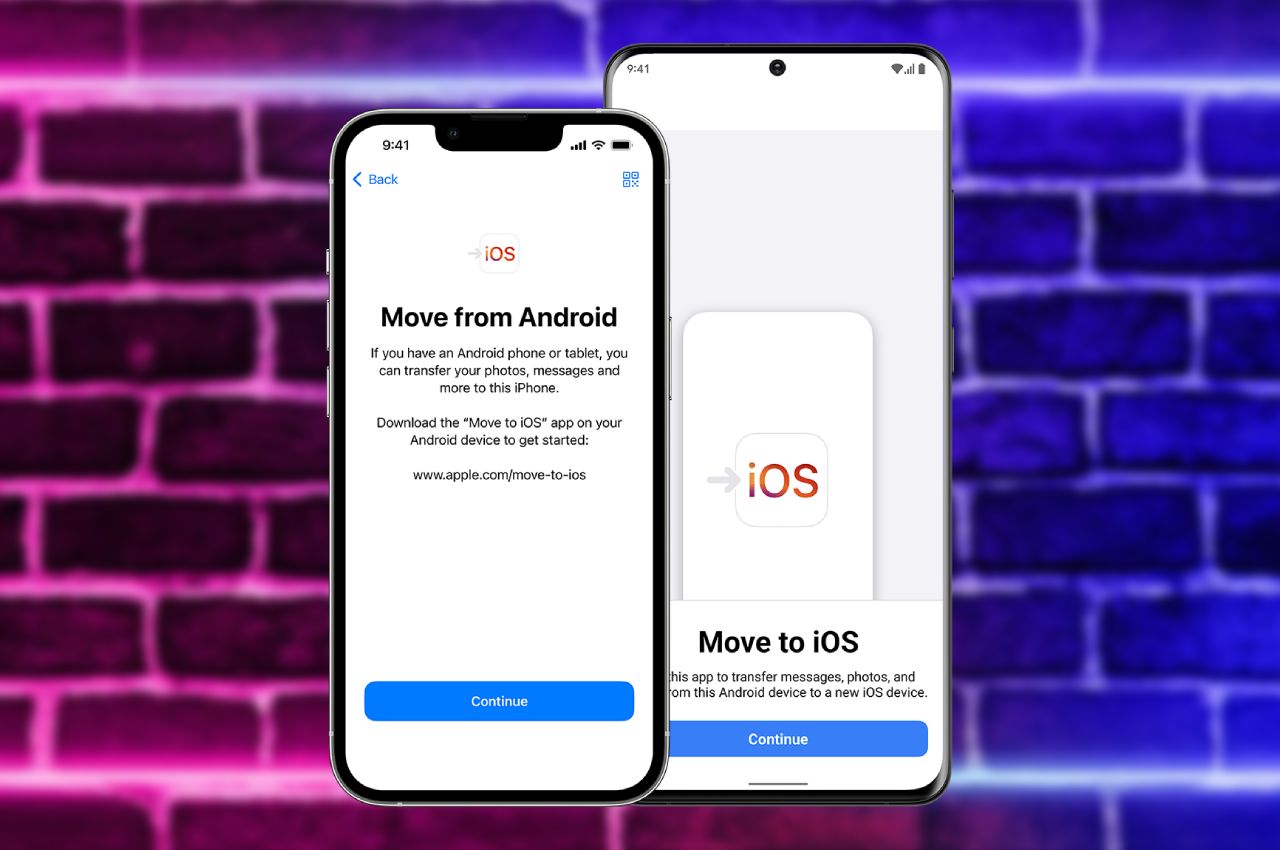New Delhi: In the fast-paced world of technology, individuals often find themselves contemplating a switch from iPhone to Android devices. However, concerns about the data transfer process can be a deterrent. But fear not! Transitioning from iPhone to Android doesn’t have to be a data transfer hell. With the right tools and techniques, you can make the switch seamless and hassle-free.
Data transfer woes
Switching from one smartphone operating system to another may seem daunting, particularly when it comes to transferring data. iPhone and Android devices operate on different platforms, resulting in incompatible file formats and settings. This can lead to concerns about losing important data, such as contacts, messages, photos, and apps during the transition.
Effortless data transfer methods
Fortunately, several user-friendly methods and tools have been developed to simplify the data transfer process when switching from iPhone to Android. These options ensure a smooth transition while preserving your valuable data. Let’s explore some effective strategies:
1. Using a data transfer app
Several third-party applications are designed explicitly for data transfer between iOS and Android devices. These apps facilitate the seamless transfer of contacts, messages, photos, videos, and even app data. With just a few simple steps, you can securely transfer your data from your iPhone to your new Android device.
2. Syncing data with cloud services
Cloud services such as Google Drive, iCloud, and Dropbox offer convenient solutions for transferring data between devices. By syncing your iPhone data to a cloud storage platform, you can effortlessly access and download the files on your Android device. Contacts, calendars, photos, and documents can be easily transferred, eliminating the need for manual file transfers.
3. Moving data via Google account
If you’re switching to an Android device, leveraging your Google account can simplify the data transfer process. By signing in with your Google account on your iPhone, you can sync your contacts, calendar events, and emails to Google’s cloud servers. Once you set up your Android device, this data can be seamlessly accessed and restored.
4. Manual file transfers
For users who prefer a more hands-on approach, manual file transfers provide an alternative solution. By connecting your iPhone to a computer, you can transfer files such as photos, videos, and documents to your computer’s storage. Once you have your Android device, you can connect it to the computer and transfer the files onto your new device.
Importance of backing up your data
Regardless of the method chosen, it is essential to emphasize the significance of backing up your data before initiating the switch. Creating a comprehensive backup of your iPhone data ensures that even if unforeseen issues arise during the transfer process, your information remains secure and accessible.
Seek expert assistance
If you find the data transfer process overwhelming or have concerns about the compatibility of certain files, consider seeking expert assistance. Professional technicians and support teams can guide you through the process, offering personalized solutions and addressing any concerns you may have.
iOS to Android photo transfer: Not a daunting task?
Switching from iPhone to Android shouldn’t be viewed as a daunting task. Embrace the freedom of choice and explore the vast world of Android devices without fearing data loss. With the right tools and knowledge at your disposal, you can make a smooth transition, enjoying the benefits of your new Android device while retaining your valuable data.