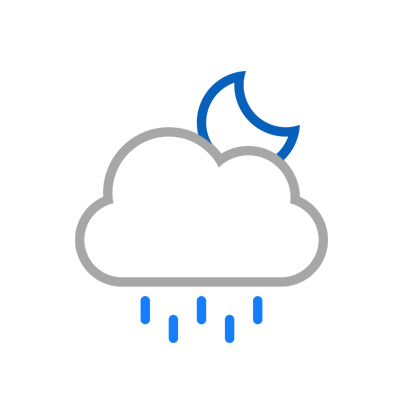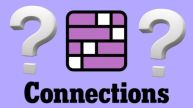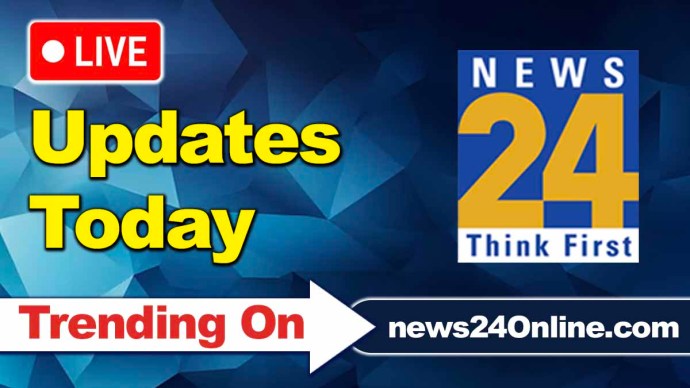Apple has given Sports enthusiasts a reason to rejoice! The tech giant has rolled out the version 2.0 of its Apple Sports app, which features an updated navigation system. However, the real highlight is Live Activities, which is perhaps the iPhone app’s only best feature currently.
Live Activities Added to iPhone and Apple Watch
Earlier this year, Apple Sports made its debut as a new iPhone app, which tracks sports scores. Oddly enough, it was missing support for Live Activities, the feature that automatically displays and updates scores to live on the lock screen.
In fact, Apple had instead previously integrated Live Activities for scores into its TV app. The app finally gets its own support for Live Activities, thanks to Apple Sports 2.0. However, the TV app doesn’t include in iOS 18.
The announcement about this update was previously made by the tech giant and it finally arrived on the day when iOS 18 rolled out. But it’s no coincidence because iOS 18 is required to get the Live Activities on your iPhone and watchOS 11 on your Apple Watch.
A Game-Changer for Real-Time Score Tracking?
You’ll be able to track the games of your favorite team from the lock screen once you’re running the latest versions of the software and this new version of the Sports app. If you have a Pro phone with an always-on display, this is a particularly nice feature.
With Live Activities added to the Smart Stack in watchOS 11, you can also track the scores on your Apple Watch.
An updated navigation system for the Sports app is also included in the 2.0 update. The menu in the top right corner has been turned into a drop-down list and some rearranged options are also provided. Previously, it opened to a whole new screen. The new system makes switching between sports faster and easier.