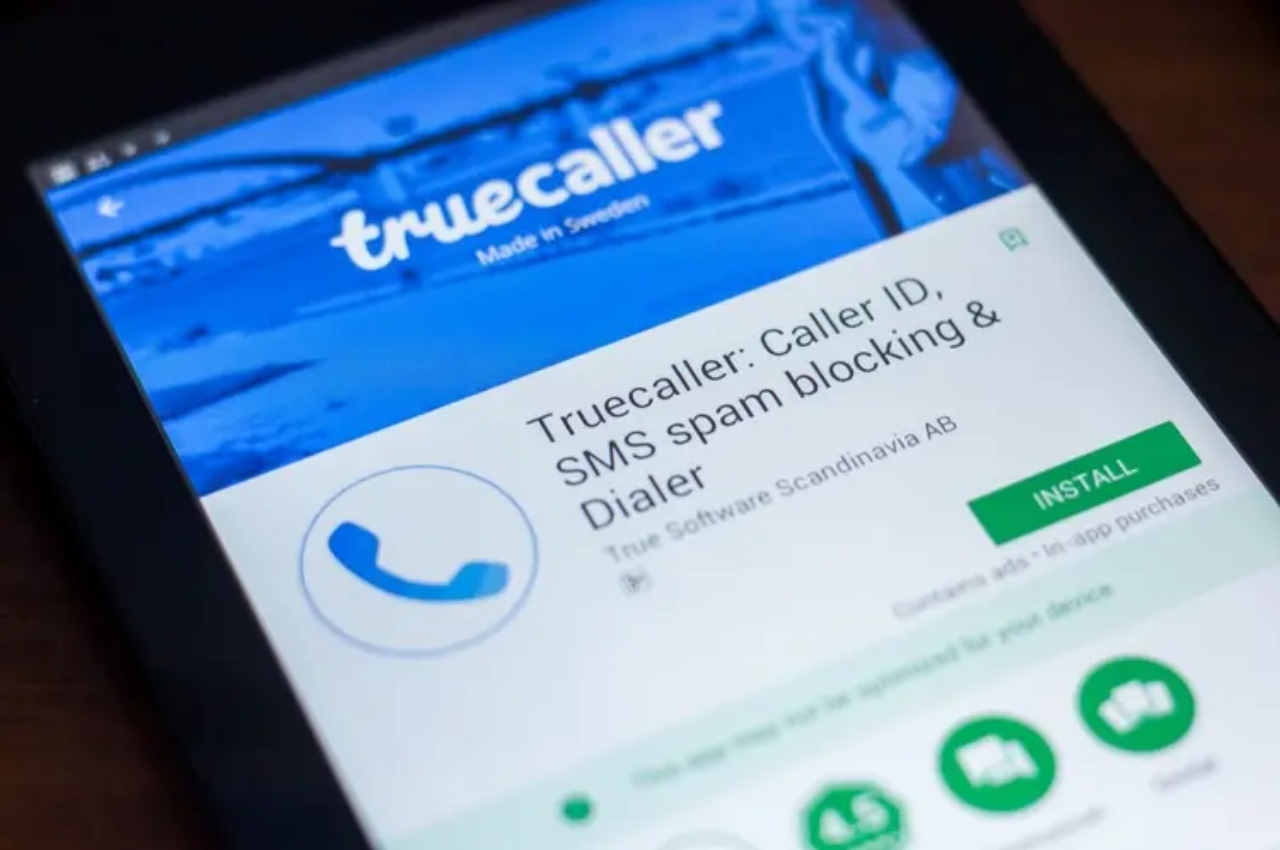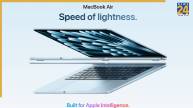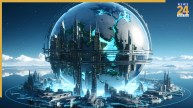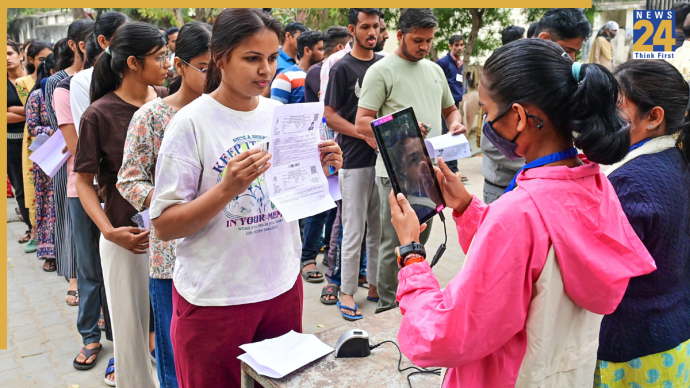New Delhi: You must have heard the name of Truecaller. You may also have this app installed on your smartphone. With its help, you can find out the identity of a caller. That is, it gives you information about who the caller is. The purpose of the app is to provide information about spam calls and unknown callers. You can think of it like a telephone directory.
Because of this, you get to know the name of the caller along with incoming calls from unknown numbers. However, for this the user also has to register on the app. There is a huge data base of spam calls and callers on Truecaller.
This data base has been prepared on the basis of user experience and reviews. According to the reports, Truecaller also cloudsources the contact details from the contact list of the users. Many people want to remove their name from Truecaller, so that no one can recognize their number.
You can do this in a very easy way. For this you just have to follow some steps. Let us know about the way with the help of which you can remove your name and number from Truecaller forever.
What will Android users have to do?
First of all you have to open Truecaller app.
If you haven’t already logged in, you will need to login here.
Now you have to go to the hamburger icon. Here you will get the option of setting, click on it.
You have to go to the option of Privacy Center.
Here you will get the option of Deactivate. You have to click on this.
This is the way for iPhone users
If you’re an iPhone or iOS user, you’ll need to use another method. For this, you have to first go to the Truecaller app. Here click on your profile. Now you have to go to Settings > Privacy Center. Here you will get the option of Deactivate. You have to tap on it.
It is necessary to unlist
Even after doing this, it is possible that your number is in the list of Truecaller. To remove your name from the list, you have to take the help of unlist. For this, users will have to go to http://www.truecaller.com/unlisting/.
Here you have to enter the mobile number along with your country code and then click on Unlist. In this way you can remove your number from Truecaller.
If even after this you see the number in Truecaller, then it is due to history or cache memory. After clearing them, you will not see the name again.