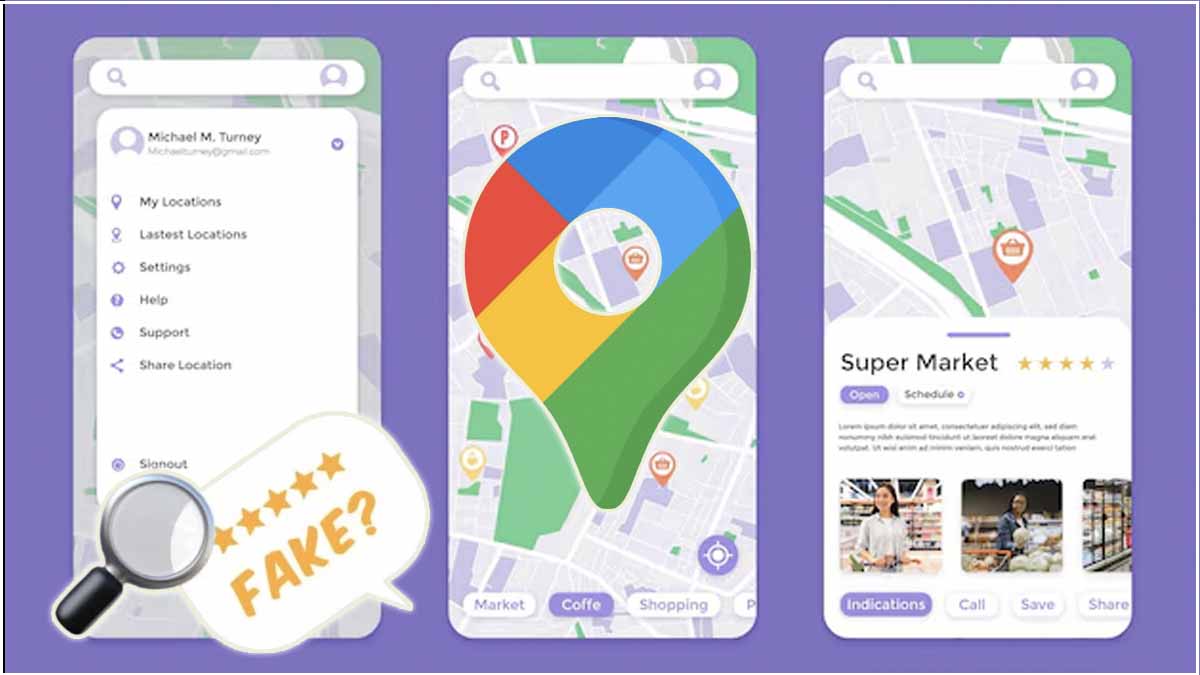Google Maps Introduces In Feature: Google is launching a new feature to help users identify businesses with many fake reviews. According to reports, business profiles suspected of having many fake reviews will now display a warning on their page. This seems to be the new warning card the Search Engine Roundtable says Google just added to Google Maps.
Google Maps warning shows which business profiles might have fake reviews https://t.co/dWWZx5d8cw by @chaosromero
---Advertisement---— 9to5Google (@9to5Google) September 25, 2024
The alert will notify users that there are fake reviews that have been removed from a business listing. This is first initiated in the UK but recently emerged in the US. The company will alert users on “unusually high or low ratings” in a business profile, thus helping to make better decisions in choosing local businesses or services. Google has not provided its specific criteria for detecting whether a business has a suspicious number of fake reviews.
The notice prohibits the business from creating an account profile. It will not be able to receive new reviews or ranking during this time. Google also mentions that existing reviews and star ratings may be hidden during this period of time.
This precautionary measure will, therefore temporarily withhold a new wave of reviews for that particular business profile. Even the running reviews and rating may be covered up as reported by Google, at least until the final judgment for the case.
Here Are Steps To Report On Scam Business Review On Google Maps:
- Open Google Maps and find the business profile you want to report
- Tap the three dots inside the top right corner of the business profile
- Select the “Report” option from the menu.
- Select a reason for reporting, like “Fake or misleading content.”
- If needed, type additional details as to why you think that review is fake or misleading.
- Report and Google review Once they get time to review it, they will take action on it, so submit your report.
Also Read: Ranveer Allahbadia’s YouTube Channels Hacked: What To Do If Your Account is Compromised?