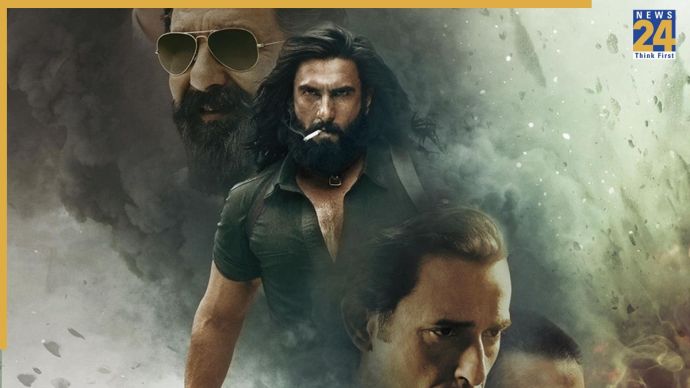New Delhi: We all use Gmail for our day-to-day email and other activities and more or less its became an essential part of our life. We daily receive lots of mail including personal mail, promotional mail, and banking mail. In this case, we all find our free Gmail storage getting used. If you are facing such an issue then today we will tell you some easy ways and tips through which you can easily clear your Gmail inbox.
Tips to Clear Gmail Storage: Follow these tips
Delete old email
First of all, don’t delete old emails from your inbox. This is an easy way to free up your storage. Select the email and hit the delete button, you can remove them from your inbox.
Check Spam Folder
Sometimes important emails go to spam folders. So check the spam folder regularly and delete useless emails.
Clear Sent Items:
We often ignore the email sent. Please check the sent item and delete your email, as you should not make any changes in the future.
Delete Attachments
Many times we receive large attachments like photos and documents, which take up a lot of storage space. You can save your Gmail storage by deleting the attachments. By searching for “attachments” in Gmail, you can find and delete attachments directly.
Use Google Drive:
If you need to send large attachments in an email, you can use Google Drive. In this, you will not send attachments in the email, which will save your storage space.
Empty the Gmail Trash:
Emails that you delete go to the Trash folder. So don’t forget to empty the Trash folder as well, as they also take up space in your storage.
Organize Email:
Keeping your emails organized into different folders will help you find them. You can work on clutter by putting important emails in separate folders.
Also Read: Celebrate Connectivity with Vi: Grab 50GB Free Data in Independence Day Deals