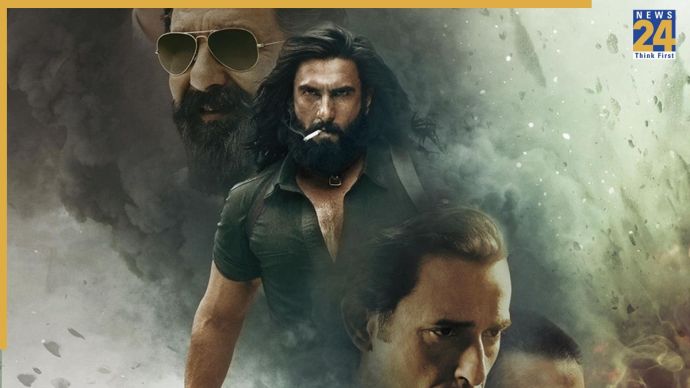Krafton and Dolby laboratories have joined hands to introduce Dolby ATMOS support to the former’s popular battle royale game – Battlegrounds Mobile India (BGMI). Players can start playing with Dolby ATMOS turned on as the support is now live.
ATMOS Support In Battlegrounds Mobile India
The supported game modes is the most important part of the ATMOS support in Battlegrounds Mobile India. However, all the game modes do not have ATMOS support. Players can only play Arena and Team Deathmatch modes in ATMOS, says Krafton.
Another thing to note is the fact that this support is only available for Android users with devices supporting Dolby ATMOS. Moreover, to enjoy the immersive experience, you will require headphones supported ATMOS.
How to play Battlegrounds Mobile India in ATMOS
-The feature will be enabled by default.
-If you meet the requirements, the audio in both modes will automatically deliver in ATMOS.
-Players do not need to do any manual settings to turn it on.
-Once you switch to Arena or Team Deathmatch mode, you can start playing.
-Ensure that your smartphone as well as buds support Dolby ATMOS.
Meanwhile, Battlegrounds Mobile India will soon get the version 3.4 update, which is expected to introduce new battle pass, new themes, in-game items and more.
ALSO READ: Flipkart Big Billion Days Sale Coming Soon- iPhone 15 Series To Get HUGE Price Cut; Should You Buy?