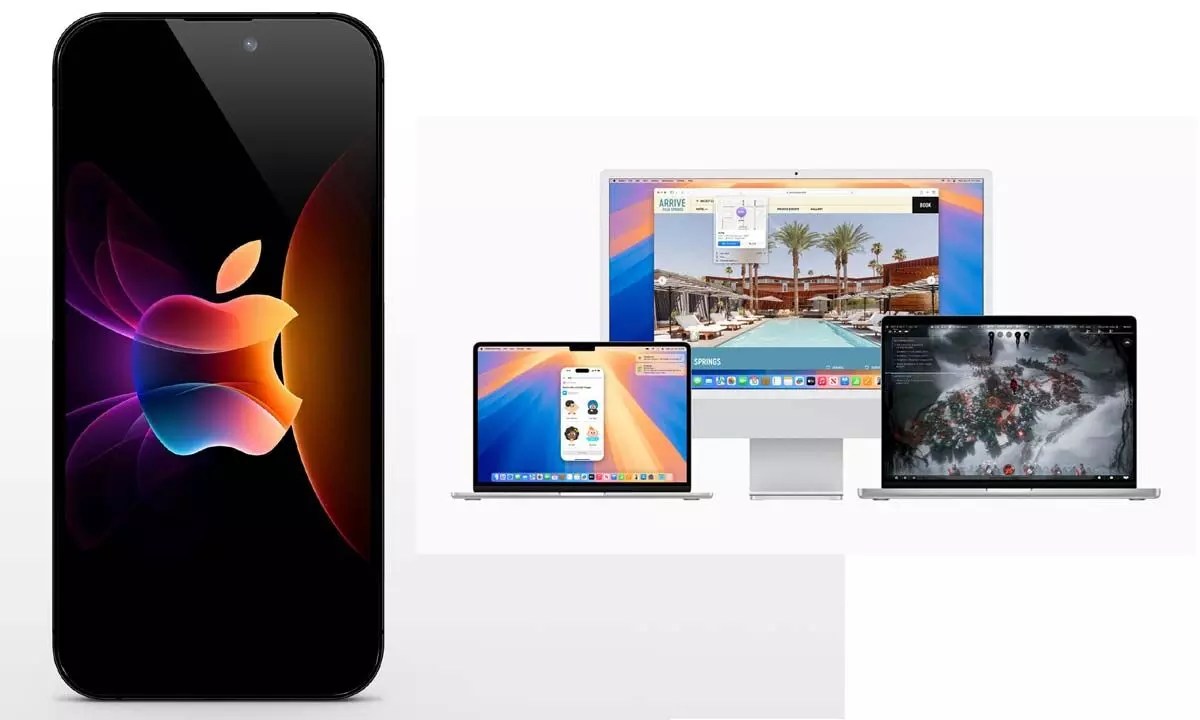During the WWDC 24 event, which commenced at 10:30 pm IST on June 10, Apple made a significant announcement affirming its commitment to fortifying its ecosystem. Among the many revelations, Apple unveiled updates to the Continuity feature, enabling users to seamlessly integrate their iPhone experience within their Mac devices. This move by Apple represents a further blurring of boundaries between its array of devices.
In a press release, Apple emphasized the extraordinary capabilities unlocked when utilizing Mac, iPad, iPhone, or Apple Watch individually. However, the true magic happens when these devices seamlessly integrate. For instance, your iPhone can serve as a webcam for your Mac, enabling enhanced functionality. Features like making and receiving calls without physically handling your iPhone and automatic unlocking of your Mac through your Apple Watch highlight the synergy between these devices. This interconnectedness underscores the notion that these devices were purposefully designed to complement each other, enhancing the overall user experience.
With the latest Continuity update, your MacBook will seamlessly integrate with your iPhone, offering enhanced flexibility and productivity. The Continuity Camera feature allows you to utilize your iPhone’s camera functionalities on your MacBook, transforming it into an extension of your iPhone. This update not only enables you to use your iPhone as a webcam for your Mac but also grants direct access to its distinctive camera features within your MacBook interface.
Also Read: Apple WWDC 2024: iOS 18 Unveiled For iPhone Users
Now, features like Desk View offer enhanced accessibility, providing a top-down perspective of your workspace. Studio Light intelligently illuminates your face during video calls while subtly dimming the background. Additionally, Centre Stage ensures you can freely move around during calls without worrying about stepping out of the frame, further enhancing your video conferencing experience.
Furthermore, you’ll be able to seamlessly control both your Mac and iPhone using a single keyboard and mouse or trackpad. This integrated functionality enables users to effortlessly navigate their cursor between devices, harnessing the combined power of both. For example, you can utilize your iPhone for intricate illustrations using the Apple Pencil and seamlessly integrate them into your MacBook presentations without any hassle.
Moreover, the latest update amplifies screen-sharing capabilities. This means you can now seamlessly transmit content such as videos or Keynote slides from your iPhone directly to your MacBook’s screen, fostering productivity and collaboration. Additionally, your MacBook can serve as an AirPlay speaker, delivering immersive, high-fidelity sound throughout the room directly from your iPhone.
The latest update simplifies the process of sending and receiving SMS text messages and phone calls from your MacBook. Now, all messages and calls that appear on your iPhone are seamlessly accessible on your MacBook, guaranteeing that no crucial communication goes unnoticed. Whether initiating conversations or responding to calls, you can conveniently do so directly from your MacBook, regardless of the whereabouts of your iPhone.
Also Read: Countdown To WWDC 2024: 5 Major Announcements And 1 Thing Apple Will Miss – Here’s The Scoop