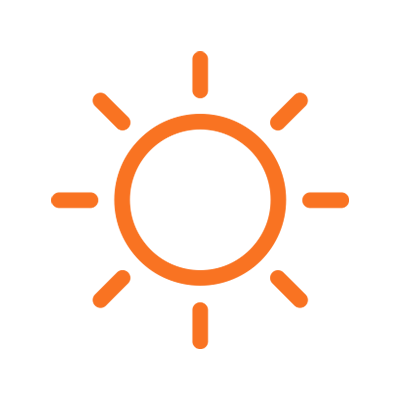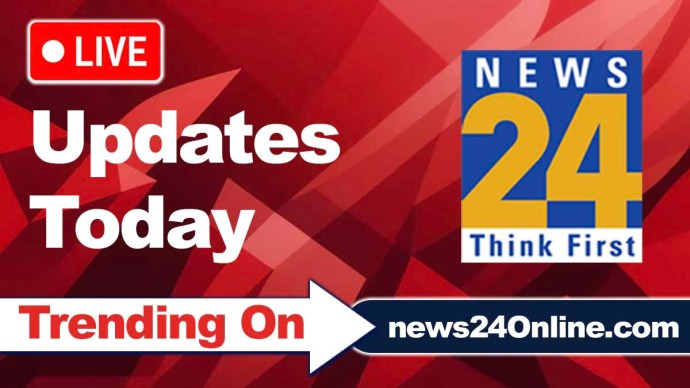iPhone Setting: Are you an iPhone user? If yes, then you will know a lot of its settings, but there are some settings that are hidden, which are not easy to find, but if information is known about them, then many things can be done easily. However, some settings can help combat mobile fraud as well.
Actually, there is a setting in your iPhone which by turning on your privacy (iPhone Privacy Hidden Setting) will be even stronger and you will be able to keep your data safe. This hidden setting in iPhone will help in combating mobile fraud. Prevent fraudsters from verifying your identity and receiving any one-time passcodes sent by your bank. Let us know how to protect your iPhone from being a mobile fraud?
How to enable PIN for your SIM card?
Open Settings on the iPhone.
After this select the ‘Mobile Data’ option.
Scroll down and click on SIM PIN.
In this way the SIM PIN will turn green and turn on.
Enter SIM PIN to lock
This way it will be locked and you will be prompted to enter the PIN before the SIM card can be used. In such a situation, you can be protected and if someone is doing mobile fraud, then you will get the signal in advance.
Don’t know your SIM PIN?
If you do not know your SIM PIN or have never used it, then enter the default SIM PIN received from your network provider. Apart from this, if you want, you can also find it from your SIM card. For this, remove the SIM card and check the name or logo of the network provider. After this, enable the PIN for the SIM card by following the method mentioned above.