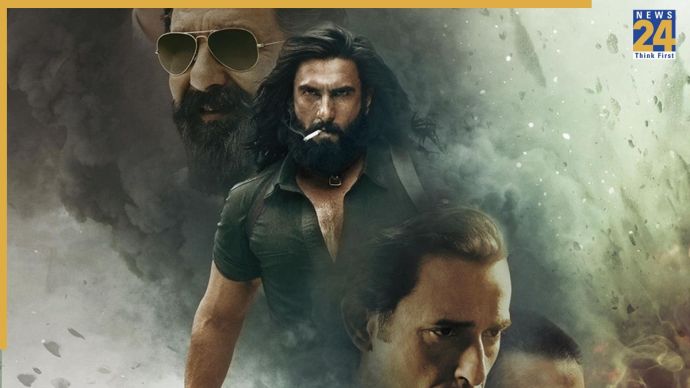We all know that Apple’s iPhone is known for its security, which gives users immense confidence to save their personal and professional sensitive data on the iPhone.
There was a saying, “Don’t worry if your iPhone gets stolen,” as a thief will not be able to unlock it to access your private, sensitive data. People often believe that once you lose your iPhone, it will be useless for thieves, so the majority of people also believe that thieves don’t prefer to steal an iPhone as they will get caught anyhow.
But as we all know, as security levels are increasing, technology is also parallelly increasing side by side, and hackers are finding a solution to breach the security level. That’s why mobile companies give security updates every week or month.
Reports suggest that the four-digit lock of the iPhone makes it easy to crack and access your personal data. So technology experts maintained and advised people to use high-security passcodes, except 4-digit ones.
To change the password, go to settings and choose Face ID and Password. After clicking Face ID and Password, choose change passcode, enter the old passcode if made, then change it with a 6-digit, numeric, etc. You will have many options in the password setting. Face ID prefers to be safe, so use the feature to get protected.
Also Read: Motorola Launches Moto G34 5G: Affordable Powerhouse With 5,000mAh Battery, Priced Under 12k