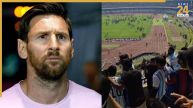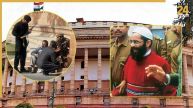Losing your Aadhaar card or forgetting your Aadhaar number can lead to trouble in emergencies. To avoid this, there are simple ways to find your Aadhaar number.
The easiest way is to go to the official UIDAI website. On the website, find the “MyAadhaar” section and click on “Retrieve Lost or Forgotten EID/UID.” You’ll need to have your registered email ID and mobile number.
After entering your name, pin code, and the security code shown on the screen, an OTP (One-Time Password) will be sent to your registered mobile number. Once you enter the OTP, your Aadhaar number will be sent to you by SMS or email.
If you prefer, you can also visit a nearby Aadhaar service center for help, or call the UIDAI toll-free number 1947 to get your Aadhaar number. Another option is to log in to the mAadhaar app using your registered mobile number and check your Aadhaar details there.
These methods will help you easily recover your lost Aadhaar number and continue using services that require it.
First Way To Recover:
1. Visit the official UIDAI website.
2. Go to the “MyAadhaar” section and select “Retrieve Lost or Forgotten EID/UID.”
3. Provide your registered email ID, mobile number, name, pin code, and captcha code. An OTP will be sent to your registered mobile number.
4. Enter the OTP to receive your Aadhaar number via SMS or email.
Second way: Visit a nearby Aadhaar service center to retrieve your Aadhaar number.
Third way: Call the UIDAI toll-free number 1947 for assistance in finding your Aadhaar number.
Fourth: Log in to the mAadhaar app using your registered mobile number to access your Aadhaar details.
Also Read: PAN 2.0: How To Get Your QR Code And Update Address Online In Minutes?