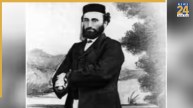PRAN Card: If you have opened an account under the National Pension Scheme, you must have a PRAN card. You can get into a lot of trouble if you don’t have this. PRAN, which stands for Permanent Retirement Account Number, is a 12-digit number. It identifies people who have registered for the National Pension Scheme (NPS). Employees of the Central and State Governments must register for a PRAN card. You can do so by registering with National Securities Depository Limited (NSDL).
Explain that there are two types of PRAN NPS accounts. Tier-I accounts are non-withdrawable and intended for retirement savings. Tier II accounts are similar to savings accounts. It authorises you to withdraw your savings. However, there is no tax benefit from this. NPS subscribers can obtain a physical copy of their PRAN after receiving their card. In some ways, the PRAN functions similarly to a unique ID. As a result, the subscriber is unable to change it. You can apply for a PRAN both online and in person.
How to Get a PRAN Card?
PRAN (Permanent Retirement Account Number) is issued to National Pension System subscribers. As a result, the PRAN card application form is the same as that used for NPS membership. Personal information, employment information, nomination information, subscriber scheme information, and a PFRDA (Pension Fund Regulatory and Development Authority) declaration are all required when applying.
Online Application Instructions
- You can complete the entire account opening process online at the NSDL or Karvy websites.
- CRA has been tasked with maintaining and opening NPS accounts in India.
- Using the online portal, you can apply for PRAN using your Aadhaar or PAN card.
- If you apply for a PRAN using your Aadhaar card, you can complete the process with NPS KYC Aadhaar OTP authentication.
- Aadhaar OTP is sent to the registered mobile number on the Aadhaar database.
- Your demographic information and photograph are obtained from the Aadhaar database. In this case, your form is automatically filled.
- You must complete all of the required information online.
- During the registration process, you will be required to upload your scanned signature. It should be in.jpeg/.jpg format with a file size of 4kb to 12kb.
- If you want to change the photo on your Aadhaar card, you can scan it and upload it.
- You will be redirected to the payment gateway to make a debit/credit card or internet banking payment for your NPS account.
- Your card will be generated once the payment process is completed.
These papers are required:
You must have an Aadhaar card, PAN card, or Permanent Account Number to apply for a PRAN (which is issued to you by the Income Tax Department). Along with this, a scanned copy of your passport size photo, a scanned copy of your bank passbook/canceled cheque, a scanned copy of your signature, and a scanned copy of your passport are required.
Steps to activate PRAN Card:
- To activate your card, use an e-signature to electronically sign a document.
- If you generated your card with Aadhaar, go to the e-Sign/Print & Courier page and select the ‘e-Sign’ option.
- Following that, you will be directed to the next page to generate an OTP for PRAN card activation.
- For authentication, an OTP will be sent to the mobile number associated with your Aadhar card.
- The Aadhaar OTP will be used to e-sign the registration form.
- To activate your card, you no longer need to send a physical copy of the form to CRA.
- E-sign service is subject to a service tax of Rs 25.90.