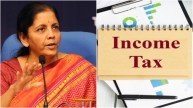The State Bank of India has introduced a new service that allows senior citizens to receive pension slips via WhatsApp. It’s a hassle-free service available to you in the comfort of your own home. They do not need to go to the branch to obtain the pension slip. To use the service, send a WhatsApp message saying “Hi” to the number 9022690226.
Customers can also obtain a mini-statement, a balance inquiry, and a pension slip through WhatsApp banking.
SBI tweeted about the new service, accompanied by an infographic, saying, “Now get your pension slip over WhatsApp! Get hassle-free service at your leisure. To use the service, text ‘Hi’ to +91 9022690226 on WhatsApp.”
Now get your pension slip over WhatsApp!
Avail hassle-free service at your comfort.
Send a "Hi" on +91 9022690226 over WhatsApp to avail the service. #SBI #AmritMahotsav #WhatsAppBanking #PensionSlip pic.twitter.com/rGgXMTup32— State Bank of India (@TheOfficialSBI) November 17, 2022
Here are easy steps to register a nominee using internet banking:
- Customers of SBI can select an account nominee online through services such as Yono or Net banking.
- Access SBI Online by logging in.
- Click on Requests & Enquiries.
- Click on Online Nomination.
- Click on an account number
- Fill out the nominee information and submit it.
Nomination Registration via YONO SBI:
- Log in to your YONO SBI account.
- Select Services & Requests.
- Choose Account Nominee.
- Select Account Number from the drop-down menu.
- Fill out the nominee information and submit it.