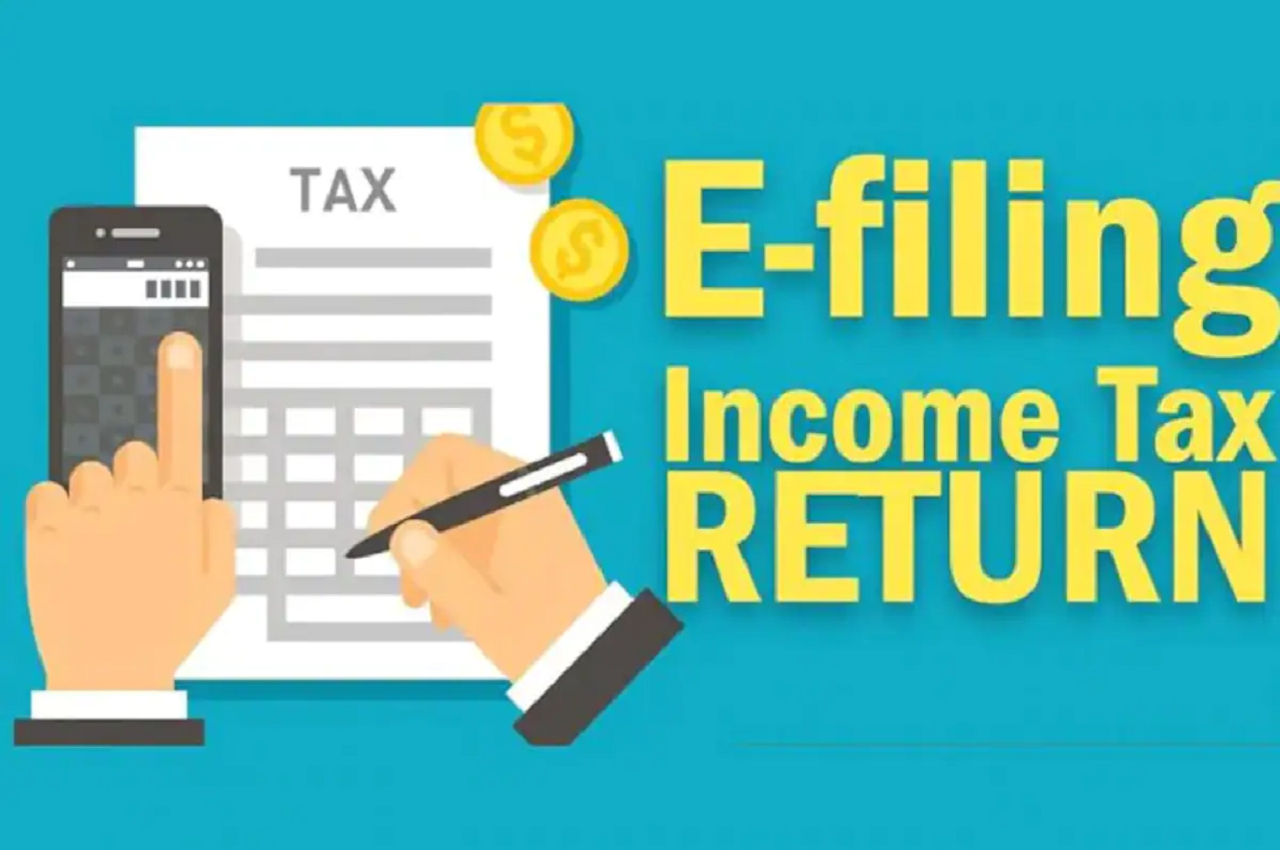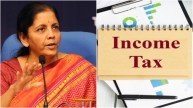Income tax return 2023: The new Income Tax return (ITR) filling starts from April 1, 2023. The deadline for the filling of ITR for the financial year 2022-23 is set on July 31, 2023. However, the deadline has been extended by the government for various reasons but this time government has already made clear that there will be no extention of deadline this year. (Income tax return 2023)
Persons whose annual income exceeds the basic exemption limit of Rs 2.5 lakh are required to file income tax return before the deadline or due date. However, this year citizens having income up to 5 lakh have to pay no tax.
It is also noted that last year the government has extended the deadline of ITR filing from Julky 31 to September 30 for various reasons. However, this year government has made clear that no extension this year so far.
Read More :-CBSE CLASS 12 BIOLOGY BOARD EXAM ANALYSIS 2023: CHECK PAPER REVIEW, OTHER DETAILS HERE
Income tax return 2023: Here are the steps to file ITR:
Income tax return 2023: How to file IT return?
it is mentionaed on the income tax department official portal that a return of income can be filed either in hard copy at the local office of the income-tax department or can be filled online at www.incometaxindiaefiling.gov.in.
Read More :-JEE MAIN 2023 APRIL SESSION: HOW TO SCORE WELL IN ENGINEERING ENTRANCE EXAM? KNOW HERE
How to file returns online?
Step 1: First visit income Tax e-filling portal, https://www.incometax.gov.in/iec/foportal/
Step 2: Log into your account by using using your username, password, date of birth, and Captcha Code
Step 3: Select the e-file menu and click the income tax return link and tap on continue
Step 4:Read the instruction carefully and fill all the required fields of the online ITR form
Step 5: Now select the appropriate verification option in the ‘Taxes Paid and Verification’ tab, Click on the ‘Preview and Submit’ button, Verify all the data entered in the ITR.
Step 6: click on the submit the ITR
Step 7: Do e-verification of filing by selecting ‘I would like to e-Verify’ option, e-Verification can be done through EVC, Aadhaar OTP, Prevalidated Bank, Account Prevalidated, Demat Account any by entering the EVC/OTP when asked for.
Step 8:The EVC/OTP should be entered within 60 seconds, else the Income Tax Return (ITR) will be auto-submitted. The submitted ITR should be verified later by using ‘My Account > e-Verify Return’ option or by sending signed ITR-V to CPC.
Read More :- Latest Education News