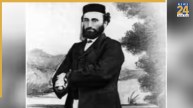New Delhi: Aadhaar is a 12-digit individual identification number, which serves as proof of identity and proof of address for the residents of India.
Aadhaar is a centralised number that is unique to each person and contains all the details regarding the concerned person including the biometric data.
Aadhaar can be applied by any person living in India who has spent 182 days in twelve months immediately preceding the date of application for enrolment.
Aadhaar benefits
- Identity card – The most important feature of holding an Aadhaar card is getting verified. Now being connected to other identity cards like PAN, it is slowly becoming the solo card to be accepted all over the country.
- Availing of subsidies – The Government of India has so far launched schemes so that citizens can link their bank accounts with their Aadhaar card to avail LPG subsidies directly into their bank accounts.
- Opening of Bank Accounts – Earlier when it was hectic to open bank accounts, now with an Aadhaar card it has become quite an easy task. As this document can be used for KYC, identification and verification purposes.
How to link mobile number to Aadhaar?
With so many advantages that Aadhaar offers, it has become a significant part of everyone’s life. That’s why today it is important to link Aadhaar cards with our mobile phones.
There are various ways to link a mobile number with Aadhaar Card.
A. Online Method
- 1. Log onto the telecom operator’s website
- 2. Enter the mobile number that is to be verified or re-verified with Aadhaar
- 3. An OTP will be sent to the registered mobile number
- 4. Enter the OTP then click on “Submit” to proceed further
- 5. A consent message then will be displayed on the screen.
- 6. After that a message will be sent by the telecom operator for OTP generation
- 7. The user afterwards will be getting a consent message about the e-KYC details.
- 8. Then accepting all the terms and conditions, enter the OTP.
- 9. After the completion a confirmation about the Aadhaar and mobile number getting verified will be sent.
Read More :-MANKIND PHARMA IPO OPENS TODAY; KNOW PRICE, OFFER SIZE, RISK FACTOR, OTHER KEY DETAILS
B. Through Indian Postal Service
- 1. Log onto the website of the Indian Postal Service.
- 2. Fill out the details such as your name, address, mobile number and email address along with other basic information.
- 3. Click on ‘PPB-Aadhar Service’ from the drop-down list.
- 4. Choose UIDAI-Mobile/Email to Aadhaar Linking /Updating.
- 5. Click on the ‘Request OTP’ button.
- 6.. Now enter the OTP on the following screen, that you received on your smartphone.
- 7. Click on ‘Confirm Service Request’. A Reference Number will be provided. your local post office then will receive the request after it has been submitted successfully.
- 8. An officer responsible for the Aadhaar update /linking job will carry out the verification process.
- 9. After the completion of the update/linking process, the officer will charge you for the service.
C. Offline Method
In this, there are another 2 ways to link mobile numbers with Aadhaar.
1. SMS-Based Aadhaar
- . Visit the nearest store of your telecom operator.
- . Provide a self-attested copy of your Aadhaar
- . Provide the store executive with your mobile number and Aadhaar card details.
- . Use the re-verification application and generate a 4-digit OTP which will then be sent to your mobile number.
- . Submit the OTP to the store executive along with your biometrics.
- . Afterwards, you will be receiving a confirmation SMS after 24 hours and so reply with “Y” to complete the e-KYC process.
Read More :-SENSEX, NIFTY DECLINE IN EARLY TRADE; RELIANCE INDUSTRIES, TCS, MARUTI SEE BOOM; KNOW DETAILS
2. Linking Aadhaar card with Mobile number using IVR
- . Dial the toll-free number 14546 from your mobile number
- . Verify whether you are an Indian resident or an NRI.
- . Enter your 12-digit Aadhaar number.
- . Press 1 to confirm your Aadhaar number
- . Then, enter the mobile number that is registered with Aadhaar to receive OTP
- . Provide the telecom operator with consent to access your DOB, name, and photo from the UIDAI database.
- . Now, enter the OTP received.
- . Press 1 to complete the procedure.
Read More :- Latest Business News