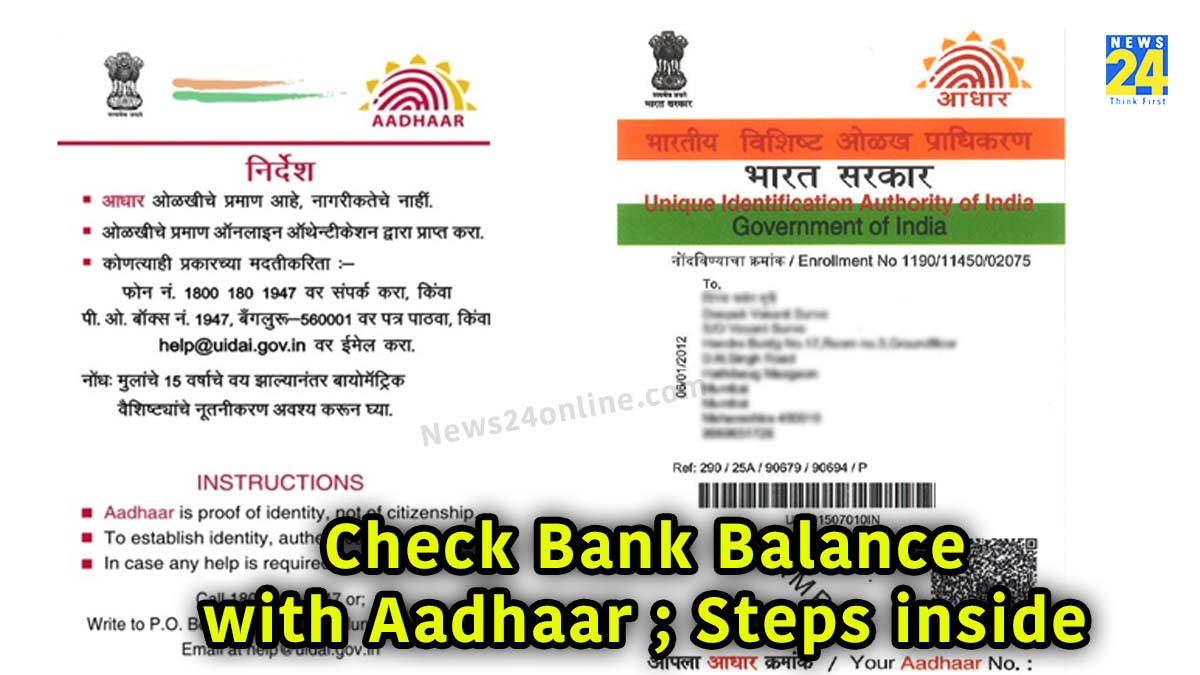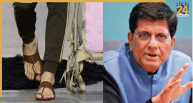The Aadhaar card has now become an important document for all Indian citizens. Be it an airport or bank, buying a sim card, or other government, or non-government work, Aadhaar is needed everywhere.
It is not only an essential ID, Customers get many services by linking their Aadhaar card with their bank account as well. With the help of Aadhaar, customers are getting a lot of banking-related services on their mobile phones. The most interesting thing is that users can avail of banking services even without an internet connection. Today we are going to tell you about how to check your bank account balance with the help of Aadhaar.
Steps to check bank balance with an Aadhaar number
If Aadhaar is linked to your bank account, anyone can check your bank account balance offline with the help of *99# service. Follow the below-given steps
- Dial *99# from the mobile number linked to the bank account.
- Now ‘Welcome to *99#’ message will flash in your mobile number.
- After clicking on OK, the menu will open in the flash message. In this, you will get the option of checking your balance on the third number.
- Here you have to reply by typing 3 to check the balance.
- In some time a flash message will come on your phone in which you will have to reply your UPI PIN.
- Your bank balance will flash in the next message.
How to link Aadhaar with bank?
There are many ways to link Aadhaar with a bank account. You can link your Aadhaar card with your bank account by visiting the branch. Customers can link their Aadhaar to their bank account via online mode as well.
Online: If you use Internet banking, you can log in and link your Aadhaar card with your account.
ATM: Aadhaar card link with a bank account can also be done from the ATM. After scanning the card in the ATM, you get the option of an Aadhaar link on the screen. From here also you can link Aadhaar with your account.
Also Read: Honor to Re-enter Indian market with Honor 90; will give competition to Nothing, One Plus