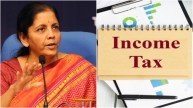New Delhi: Aadhaar cards are issued by the Unique Identification Authority of India (UIDAI) to Indian citizens. It is one of the top documents in the country nowadays.
UIDAI works to improve the efficiency of the Aadhar card process and many related services for the cardholders. People who have an Aadhar card may need to update or change their address on the identity card. In such a situation, now only the card holders themselves can do it easily.
How to change address on Aadhaar:
Aadhar card owners can now easily update their addresses on the aadhaar card. As a verification of their residential address, they will have to provide supporting documents.
Also Read: World economy ‘dangerously close’ to entering a recession, says World Bank chief
UIDAI has made the update process easy. Apart from the residency document from the cardholder, the officials will also check the address of the applicant.
Update Address on Aadhar Card in this easy way:
Visit the official website of UIDAI https://www.uidai.gov.in/.
Next find the ‘My Aadhaar’ menu.
Select ‘Update Your Aadhaar’ from the menu.
Then, from the list of options, select ‘update demographics data online’.
The redesigned interface for Aadhar Card Self Service Portal will appear on your screen.
Now select the option ‘Proceed to update Aadhaar’.
As required, enter your Aadhar card number and finish the captcha verification.
Next, select ‘Send OTP’.
OTP will be sent to the registered mobile number.
After OTP verification, go to ‘Update Demographics Data’ option.
To change now, use the address option.
Also Read: Merger of Vistara & Air India: Tata Group, Singapore Airlines hold discussion
Now to make changes, use the address option.
Enter the details of your new address so that it appears on your Aadhar card.
Supporting document proof should be uploaded as a scanned copy.
– Select Proceed
Verify that all the information entered is correct.
Go to the payment page.
-Use an OTP to validate the service.
-Save and download your work.
-Track the status of the address update using the URN.
Read More :- Latest Business News