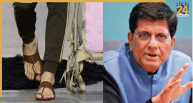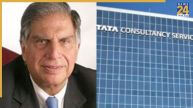The Employees’ Provident Fund Organisation (EPFO) has long been a vital investment avenue for working professionals. Both the employer and employee contribute to a Provident Fund (PF) account. As per standard rules, an employee contributes 12% of their basic salary to the Provident Fund, and the employer makes a matching contribution of 12%. Additionally, Contributions to the PF account are deposited on a monthly basis.
In addition to this, PF account holders also earn interest on their deposited amount, which is provided by the government under the EPFO scheme. Currently, the EPFO account offers an interest rate of 8.15% which is credited annually by the EPFO. To verify if the interest amount has been credited to their account, professionals can follow these steps.
EPFO: How to Check If Interest Is Credited To Your PF Account?
UMANG App
- Log-in with your user ID and password on UMANG app.
- Select the ‘View Passbook’ option in the menu.
- Your PF account balance will now be displayed on the screen, showing the deposited amount and the corresponding date.
EPFO Portal
- Select the Employees section on official EPFO portal.
- Log in with your UAN number and password.
- Once logged in, select the “Member Passbook” option.
- To access your account passbook, you will need to re-enter your UAN number and password.
- Thereafter, your passbook will be shown on the screen.
Message
- Simply send an SMS with the text “UAN EPFOHO ENG” to 7738299899.
- Afterwards, you will receive a message with your current PF account balance.
Missed Call
- To check your balance, simply give a missed call to 9966044425 from the mobile number registered with your UAN.
- Thereafter, you will receive a return message with your account balance details.
ALSO READ: NTPC Green Energy IPO Allotment Today: How To Check Status Online?