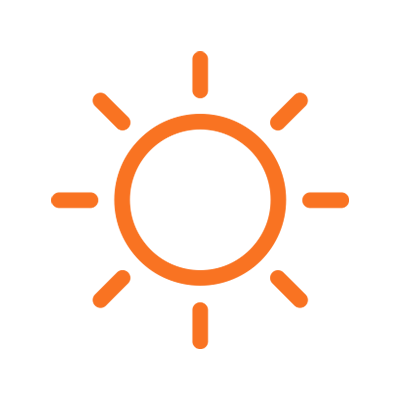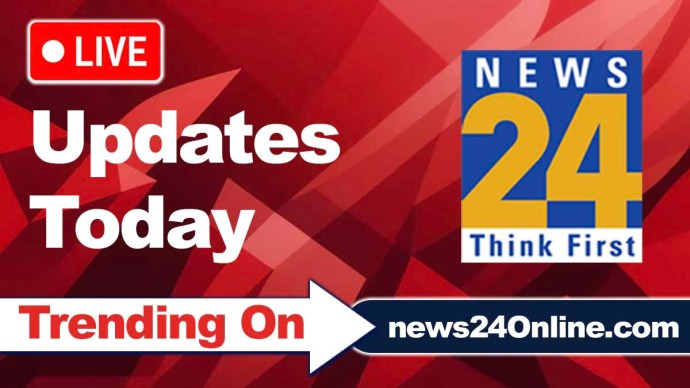The Ministry of Labour & Employment has directed the Employees’ Provident Fund Organisation (EPFO) to verify that all employees have an active Universal Account Number (UAN) to be eligible for benefits under the Employment Linked Incentive (ELI) Scheme. According to the Union Budget 2024-2025, eligible employees are required to activate their UAN and link their Aadhaar with their bank accounts to benefit from the ELI Scheme.
To utilize various EPFO services, including accessing and downloading PF passbooks, submitting online claims, and receiving DBT payments, employees must complete two crucial steps: activating their UAN and linking their Aadhaar. Meanwhile, employers are urged to complete all necessary procedures by November 30, 2024, to ensure that all employees who joined during the current fiscal year are eligible to receive benefits under the ELI Scheme.
“Since, the benefits under ELI Scheme, will be disbursed through DBT to eligible employees, Employers are urged to ensure UAN activation and AADHAAR seeding in Bank Account by 30th November 2024, in respect of all their employees who have joined in the current financial year, starting with the latest joiners,” read a WPFO circular dated November 22.
EPFO: How To Activate Your UAN To Receive ELI Benefits?
- Visit the EPFO Member Portal.
- Click on the “Activate UAN” option listed under the “Important Links” section.
- Fill in the required details, including your UAN, Aadhaar number, name (as per Aadhaar), date of birth, and the mobile number linked to your Aadhaar.
- Provide consent for Aadhaar OTP verification by checking the box.
- Click on “Get Authorization PIN” to receive an OTP on your mobile number registered with Aadhaar.
- Step 6: Enter the received OTP and submit it to complete the UAN activation process.
- Upon successful activation, a password will come on your registered mobile number for future access.
ALSO READ: EPFO: How to Check If Interest Is Credited To Your PF Account? A Simple Step-by-Step Guide