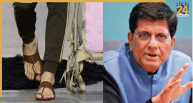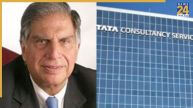DigiLocker service on WhatsApp: The government has partnered with WhatsApp to make it simple to access your DigiLocker account. WhatsApp now allows you to instantly download crucial papers such as your PAN card, driving licence, class 10 and 12 mark sheets, and vehicle RC. (DigiLocker service on WhatsApp)
Simply store +91-9013151515 as MyGov Helpdesk in your contacts and look for it on WhatsApp to get started. When you activate the chatbot by typing Digilocker, Namaste, or Hello, it will display various options. When asked if you have a Digilocker account, click Yes and then select Digilocker services.
It is critical to highlight that before using the Digilocker service, you should thoroughly read the privacy policy and accept it. Enter your 12-digit Aadhar number when required to link and confirm your Digilocker account. You will then be sent an OTP to your registered mobile number, which you must input in order to accept and list the documents associated with your Aadhar number.
DigiLocker service on WhatsApp:
Finally, simply click on the document you wish to download, and it will be delivered to you over WhatsApp. This might save you time and make accessing your crucial documents easier than ever before.
Open Digilocker account in these steps:
- Search the Digilocker website
- Select the signup option
- Enter your phone number
- Create your account and set your password.
NOTE: For this, your phone number should be linked to your Aadhaar.
Save Aadhaar card on Digilocker in these steps:
Click on the Aadhaar option link
Enter your Aadhaar number. An OTP will be sent to the phone number associated with your Aadhaar. You can now view and even download a digital copy of your account.
Link driving license and PAN cards on digilocker in these steps:
- For this, click on the upload and relevant documents option
- You can take a photo of your documents and upload directly
- You can also upload your birth certificate on Digilocker
- You can also add a marksheet and passport using the same process