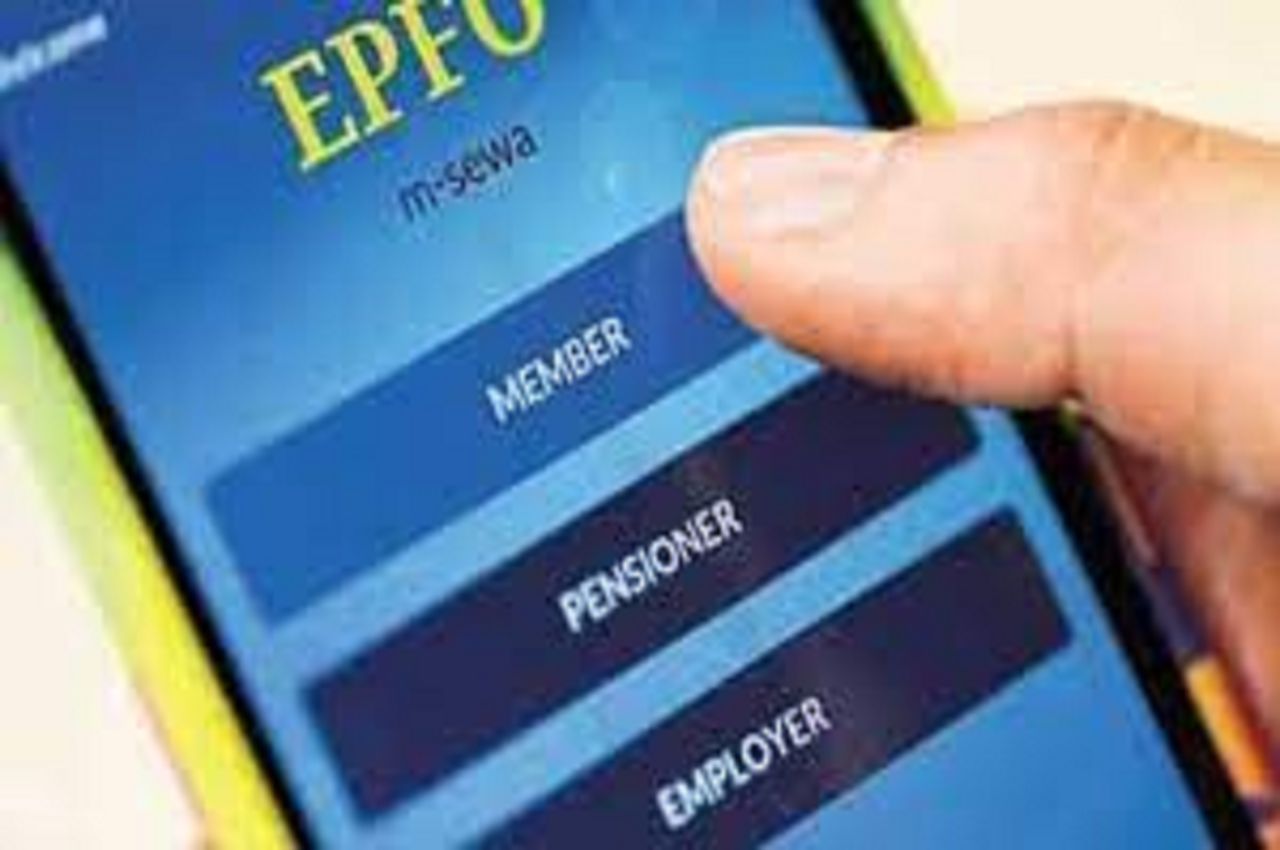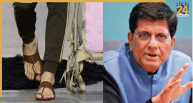Balance in PF account: After a significant delay, the Employee Provident Fund’s crediting interest process for 2021-22 has begun. The Employee Provident Fund Organization has assured all beneficiaries that they will not lose interest as a result of the delay in the process. The statutory body tweeted last month that the credited interest rate would be reflected in the beneficiary’s account soon.
There are several ways to check your EPFO balance, one of which is to consult your passbook. It is easier to check your passbook if you have activated your 12-digit Universal Account Number (UAN). Here is a step-by-step guide:
Step 1: Go to epfindia.gov.in, the official website.
Step 2: At the top, look for the ‘Services’ section; click here and look for the ‘For Employees’ option.
Step 3: You will be taken to a new page. Now, under the ‘Services’ section, select the ‘Member Passook’ option to be directed to the login page.
Step 4: Log in with your UAN and password. You will also be required to enter a Captcha code.
Step 5: Once you’ve successfully logged in, the portal will take you to your EPF account. The contributions of employees and employers will be discussed in detail. You will be able to see the interest earned.
If you are an employer in more than one organisation, you must check your passbook with different IDs. Your EPFO IDs are printed on your pay stubs.
You can also check your balance by sending an SMS or returning a missed call. From your registered mobile number, send an SMS with the text ‘EPFOHO UAN ENG’ to 7738299899. You can also get your balance information by sending a missed call to 011-22901406 or 9966044425.