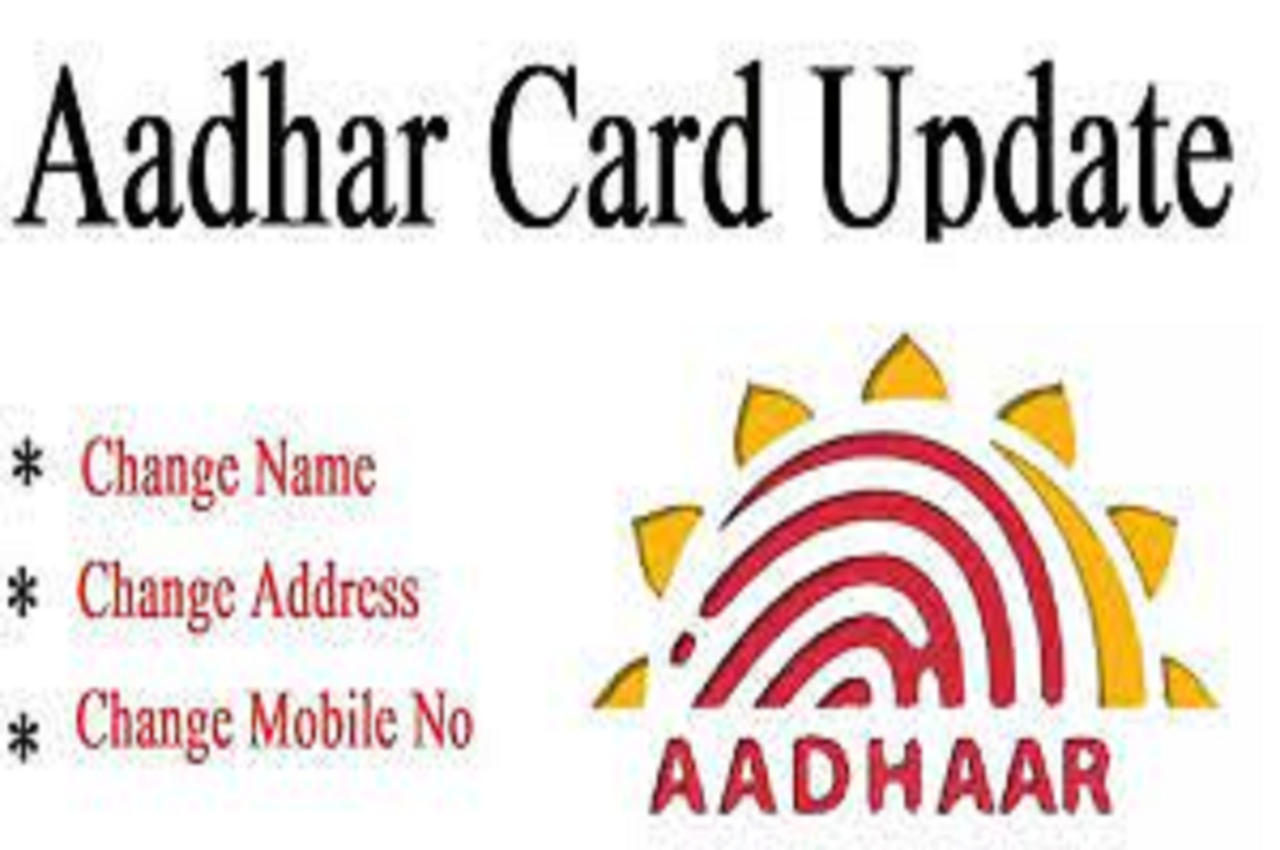Aadhaar information Update Tips: Every citizen of the country requires an Aadhaar card. Aadhaar is now required for almost all small and large jobs, as well as to participate in government programmes. The most important thing to remember is that our identity stems solely from our origins. Any certificate requires not only a bank account and a SIM card, but also Aadhaar. In such a case, we are going to provide you with critical Aadhaar information today.
While entering information into Aadhaar, mistakes can occur. Because of these errors, we will have to deal with a variety of issues in the future. In such a case, it is critical to understand how to correct Aadhaar information and what is the simplest method.
Aadhaar information Update Tips: No high fees is required
The UIDAI, which issues Aadhaar cards, allows cardholders to correct errors. The majority of errors involve only the name and address. Due to a lack of information, many ordinary people fall victim to fraudsters and have to pay exorbitant fees to have their Aadhaar details corrected. In such a case, let us inform you that only Rs 50 is charged for correcting errors in Aadhaar details such as name, address, date of birth, gender, mobile number, and email address.
Use this hyperlink to update information
Aadhaar card holders must also pay only Rs 100 for biometric updates. If you go to get your Aadhaar corrected and are charged more fees at the centre, you can file a complaint by clicking here (https://resident.uidai.gov.in/file-complaint). If you are technically savvy, you can update your Aadhaar online while sitting at home. It is critical to understand that you will need to visit an Aadhaar centre for biometric updates.
Method for Updating Addresses Online
- Go to the Aadhaar Self Service Update Portal and select ‘Proceed to Address Update.’
- After entering your Aadhaar number and registered mobile number, you will receive an OTP.
- Sign in by entering your OTP
- Select ‘Proceed to Update Address.’
- Select ‘Update New Address Proof’ and fill in the new address.
- Choose Address Proof Document, then upload a scanned copy of the address proof and click ‘Submit.’
- An Aadhaar update request with a 14-digit update request number will be received.