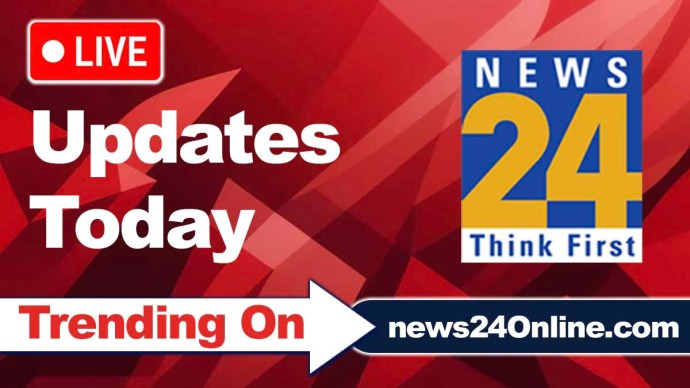New Delhi: It is common to have a little mistake while driving on the road. But sometimes this little mistake becomes a big deal. When your challan is deducted, that too online. Because now not only in big cities, monitoring is being done from rooms in highways, toll plazas and even towns. Who catches the speed of your vehicle and hands you the challan. But you can prevent this damage from happening with the help of the speedometer feature available on Google. We are going to tell you how to use this app.
What is google speedometer
Speedometer is a feature present on Google. Which you can use as a meter when the meter of the car is damaged. Sometimes suddenly there is some fault in the meter of the car, due to which you do not have any idea of the speed and the chances of getting challaned increase. But the speedometer helps you in this.
NEW MARUTI BREZZA NOW GETS WIRELESS ANDROID AUTO, APPLE CARPLAY – DETAILS INSIDE
Speedometer gives alert
In this application you have to set the speed limit and when you cross the speed limit while driving the car, this app starts giving you alerts. Along with this, the color of the mobile screen also changes. So that you can understand the alert by seeing it and control the speed. And you will be saved from being invoiced.
How to download speedometer
- Download this app in your mobile.
- Open the app and click on the Google Map profile.
- Click Settings at the bottom to open your navigation settings.
- Now you will get the driving option. Go to it and click on Speedometer.
- Here you will get the option to turn this feature on or off.
- If you are enabling it, then set the speed limit according to yourself and use it.
Read More –Latest Auto News