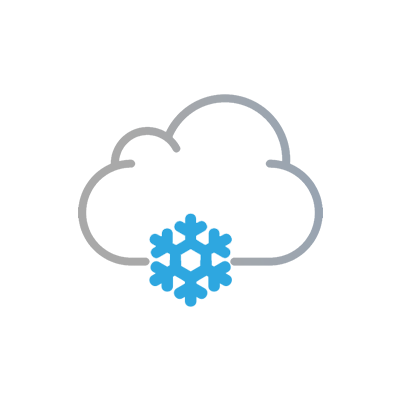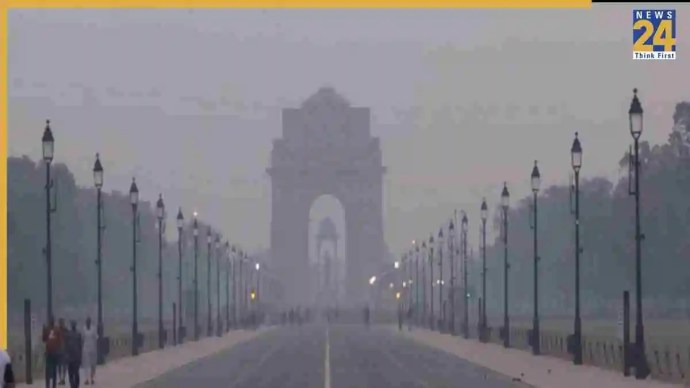New Delhi: You have to follow the traffic rules while driving. If you violate the rules then your traffic challan is deducted. For this, traffic cameras and police have been deployed at various places. These days e-invoices have also started deducting. These challans are called electronic challans, which are deducted online. Sometimes the driver is not even aware that any of his challan has been cut.
Also Read :- Hero Xtreme 200S: All you need to know about
If you also drive a vehicle, then keep checking from time to time that you do not have any pending e-challan. Because, if you do not submit the e-challan on time, then your challan will go to the court. After this, you will have to pay the fine by going to the court itself. Therefore, to avoid going to the court, it is better that you submit the challan online. Here we are telling you how you can check e-challan for your vehicle.
How to Check Your E-Challan
- You can do this work online sitting at home.
- For this you have to first go to the transport website https://echallan.parivahan.gov.in/.
- Now go to the option of Check Online Service and click on Check Challan Status.
- By going to this option, you get the options of your vehicle number, driving license number or e-challan number received by SMS.
Also Read :- Diwali blast! Mahindra offers massive discount on THESE cars! Check here
- If you have not received any challan message, then select the option of DL or Vehicle Number.
- Enter the required information and click on Get Details.
- If there is any pending challan on your vehicle, then its details will come here.
- Here you will also get the option to pay the challan online